How to access your PD7A in QuickBooks
by Intuit•35• Updated 1 year ago
You can easily access your PD7A in QuickBooks.
Here's how:
- Go to Taxes and select Payroll tax (Take me there).
- Select the Payments tab.
- Under Resources, select Remittance forms (monthly) or Remittance forms (quarterly).
- Select PD7A.
- Select the desired time period you'd like to run the report for.
Remittance forms can also accessed at the bottom of the Payroll Tax Centre page.
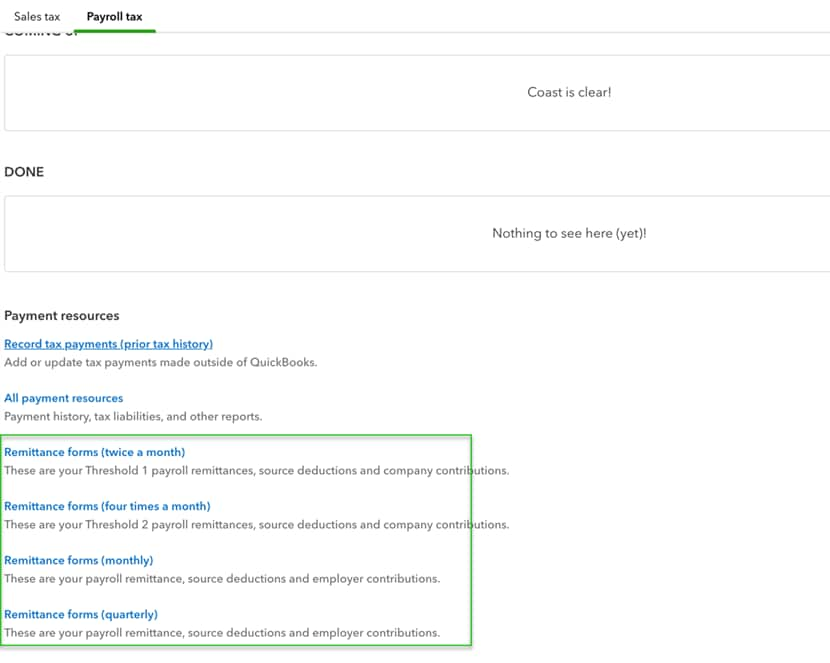
You can now view and print the form like you normally would or archive the form for later.
Sign in now for personalized help
See articles customized for your product and join our large community of QuickBooks users.
More like this
- Changing Payroll remittance filing frequency in QuickBooks Onlineby QuickBooks•5•Updated January 19, 2024
- Remit deductions and contributions to the Canada Revenue Agency (CRA) or Revenu Québec (RQ)by QuickBooks•77•Updated January 30, 2024
- Payroll liability amounts do not match the PD7A reportby QuickBooks•Updated almost 2 years ago
- How to give your accountant access to your QuickBooksby QuickBooks•38•Updated almost 2 years ago