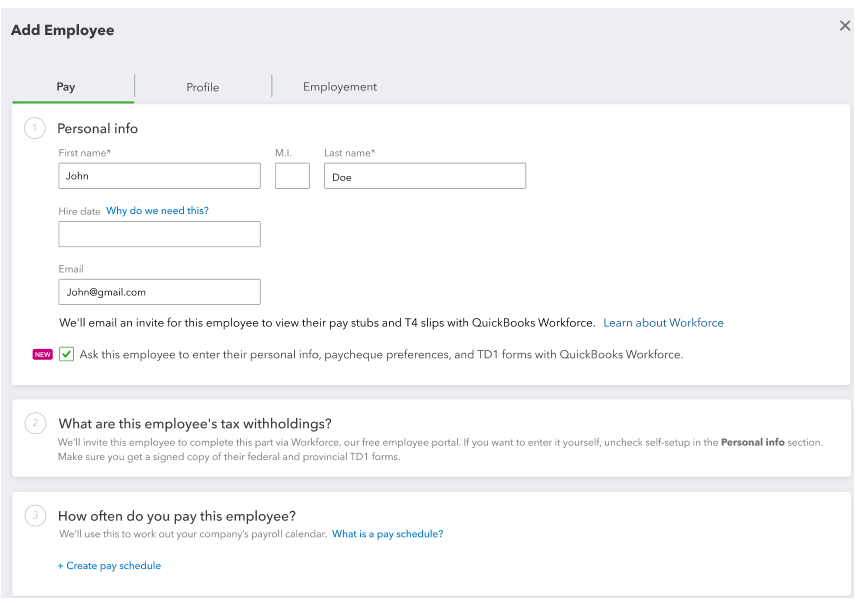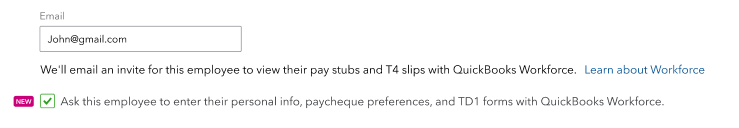Use the Employee Self-Setup feature to add new hires in QuickBooks Online Payroll
by Intuit•1• Updated 6 months ago
Adding a new hire is faster than ever with the new Employee Self-Setup feature in QuickBooks Online Payroll.
Employee Self-Setup allows new hires to complete their own employee profiles themselves, on their own time. Clients can now save time previously spent on collecting and adding sensitive employee information for each new hire, especially in businesses with a high rate of employee turnover.
Use Employee Self-Setup
1. Open the Add Employee wizard:
More like this
- Add your new employee to QuickBooks Payrollby QuickBooks
- Understand the difference between employees and independent contractorsby QuickBooks
- Get started with QuickBooks Online Payrollby QuickBooks
- How to use QuickBooks Online Payrollby QuickBooks