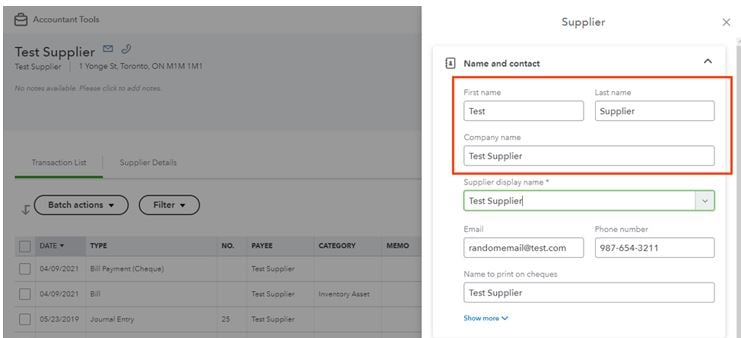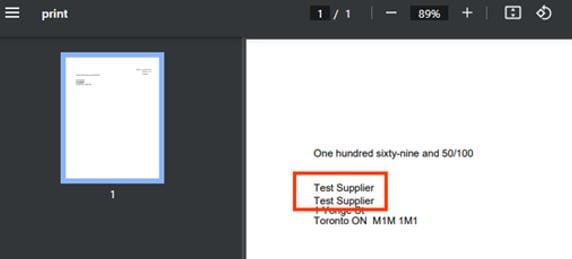Supplier name shows twice on cheque in QuickBooks Online
by Intuit•6• Updated 6 days ago
Some users are encountering a supplier name being printed twice on a cheque.
The most common reason for this issue is that the Company name and the client name for the supplier are set as the same:
In this instance the cheque is printing both the Company name and client name but since they are set as the same it appears as if it's showing twice:
To resolve this issue, update or remove the Company name:
- Click Expenses and select the Supplier tab.
- Search for the supplier showing on the cheque.
- Click Edit.
- Remove the Company name or edit it to be unique compared to the client name.
- Click Save.
More like this
- Merge list entries in QuickBooks Desktopby QuickBooks
- Bill shows as unpaid after writing a cheque in QuickBooks Desktopby QuickBooks
- Find duplicate transaction numbersby QuickBooks
- Create an automatic recurring payment (cheque) to a supplierby QuickBooks