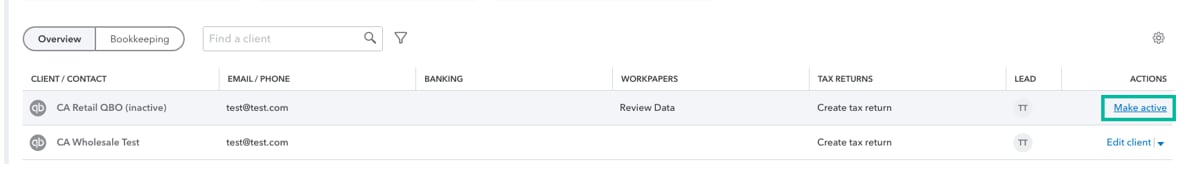Reactivate an inactive wholesale client in QuickBooks Online Accountant
by Intuit•2• Updated 1 month ago
If a client is missing from your Subscriptions and billing screen, they may be marked as inactive. You can reactivate the client to restore them to the list.
Note: Making a client inactive does not remove them from your wholesale billing.
Use these steps to return your client to the list.
This is a temporary workaround while we work to improve the functionality of marking a client inactive to be more intuitive:
- Follow this link to complete the steps in product
- Select Overview.
- Select the Gear icon.
- Select Include inactive clients.
- Scroll to the client missing from the Subscriptions and billing screen.
- Select Make active:
Result: The client displays on the Subscriptions and billing screen.
More like this
- Remove a product or service in QuickBooks Onlineby QuickBooks
- Add a client to Wholesale Discountby QuickBooks
- Restore an inactive balance sheet accountby QuickBooks
- Use accountant tools and featuresby QuickBooks