Retrieve an EFILE report for T1/TP1 returns
by Intuit• Updated 2 years ago
A client may need to retrieve an EFILE report and confirmation number if the CRA confirmation window is closed at the conclusion of the EFILE session.
Note:
- This support article applies to T1/TP1 returns only. Forms T1135 and T1013 do not generate reports.
- Due to process changes in batch filing, EFILE reports for batch filing are not available after 2018.
Identify the report's location
1. To identify the location where ProFile stores these reports, select Options from the EFILE drop-down menu in the top toolbar. The Electronic Filing Options window displays.
2. Select the Common option from the left-side menu and review the path in the EFILE Directory field.
Resolution
1. Open the applicable T1 return that underwent the EFILE.
2. Select the Current... option under the Reports section of the EFILE drop-down menu in the top toolbar.
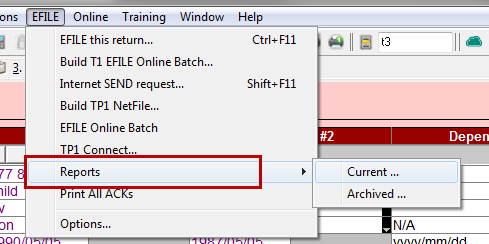
3. Select the applicable report file extension under the Files of type: drop-down menu. These may include:
- *.tax (for T1 returns)
- *.eax (for TP1 returns)
- *.slg (for batch EFILE)
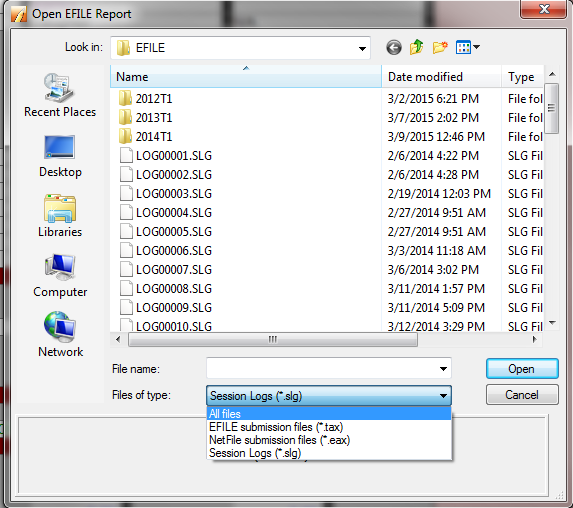
The EFILE summary displays, including the generation time and date, the transmission ID, and the preparer number.
Note: The font size of the report can be enlarged by de-selecting the Fit Text in Window button on the report.
*.eax
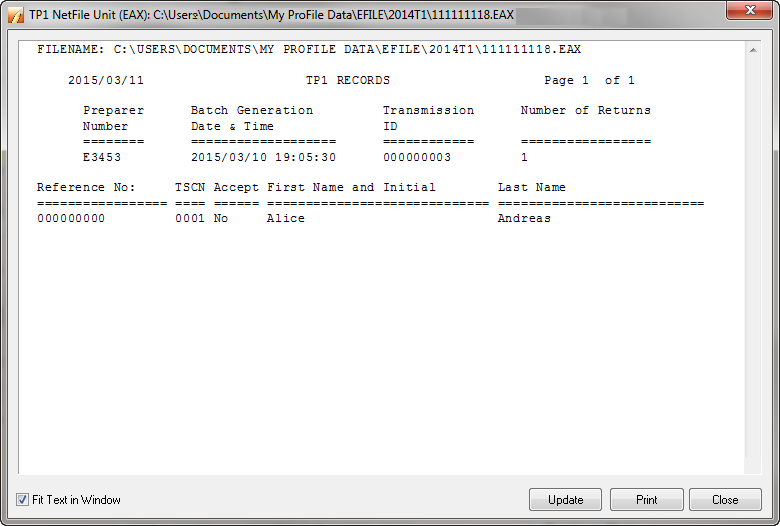
*.tax
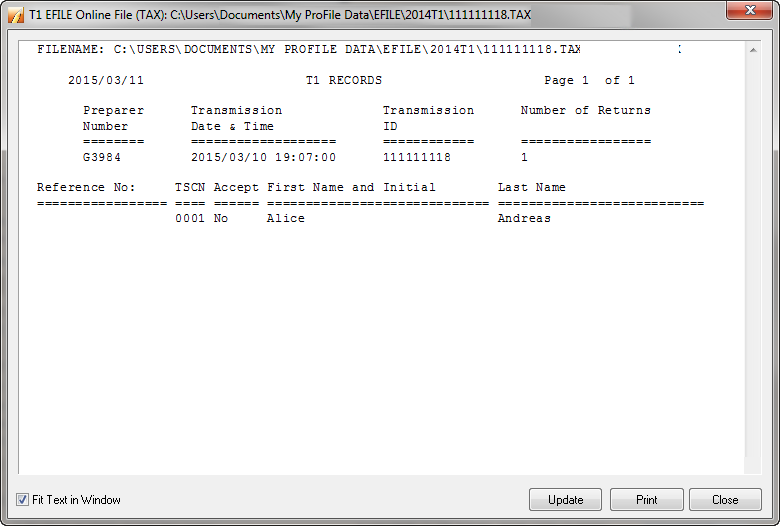
*.slg
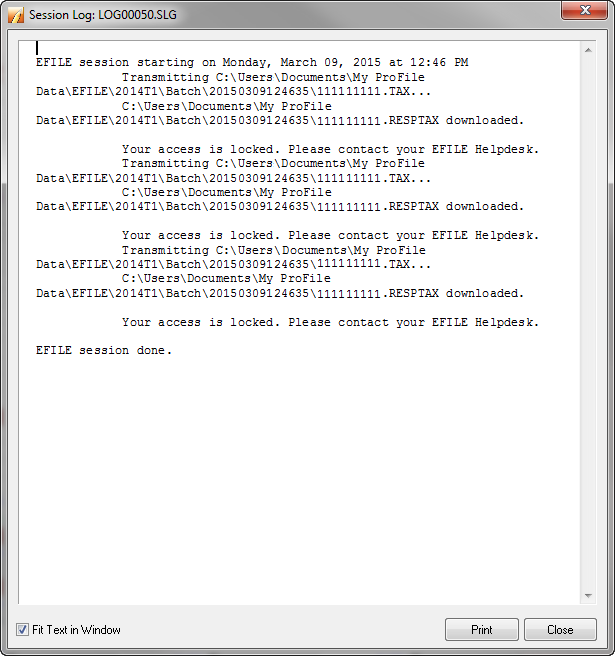
You must sign in to vote.
Sign in now for personalized help
Ask questions, get answers, and join our large community of Profile users.
More like this