How to access your PD7A in QuickBooks
by Intuit•153• Updated 1 month ago
Access your PD7A form in QuickBooks to view, print, or archive it for your records.
Follow this link to complete the steps in product
Here's how:
- Select the Payments tab.
- Under Resources, select Remittance forms (monthly) or Remittance forms (quarterly).
- Select PD7A.
- Select the desired time period you'd like to run the report for.
Remittance forms can also accessed at the bottom of the Payroll Tax Centre page.
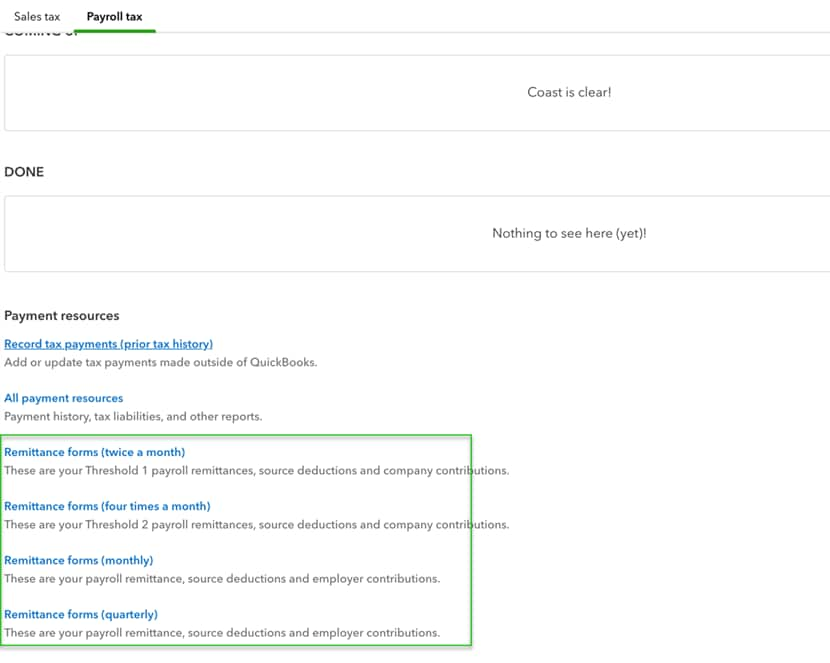
You can now view and print the form like you normally would or archive the form for later.
More like this
- Remit deductions and contributions to the Canada Revenue Agency (CRA) or Revenu Québec (RQ)by QuickBooks
- Changing Payroll remittance filing frequency in QuickBooks Onlineby QuickBooks
- Payroll liability amounts do not match the PD7A reportby QuickBooks
- How to give your accountant access to your QuickBooksby QuickBooks