Resolve Error 1328
by Intuit• Updated 7 months ago
Learn how to resolve Error 1328.
Many factors can embolden this error code in QuickBooks.
The common factors that may lead to this technical issue while updating QuickBooks, include:
- Invalid registry entries related to QuickBooks.
- Abrupt system shutdown.
- The system or QuickBooks configuration not done correctly.
- Corrupted QuickBooks files.
- Wrong configuration of internet settings.
You may receive this error when you install, uninstall, update, or repair QuickBooks Desktop:
Error 1328. Error updating file C:\Config.Msi\PTXXX.tmp.
Here's how to resolve it.
- Solution 1: Select Ignore.
- You may need to select Ignore several times. The update should continue.
- If the Ignore button is unavailable, select Close. After the update, restart the computer.
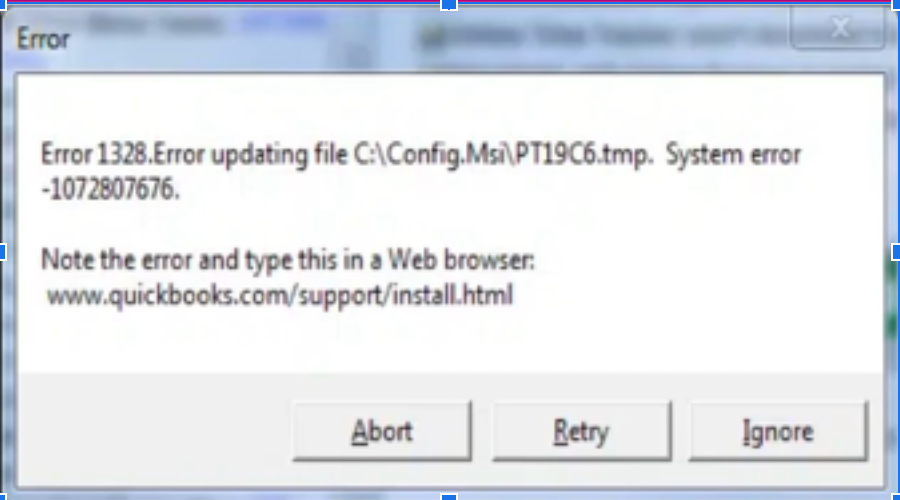
- Solution 2: Reinstall QuickBooks.
- Solution 3: Repair your QuickBooks Desktop for Windows
Sign in now for personalized help
See articles customized for your product and join our large community of QuickBooks users.
More like this
- Troubleshooting EFILE errors in Pro Taxby QuickBooks•2•Updated January 29, 2024
- Resolve potential data issues in QuickBooks Desktopby QuickBooks•Updated July 09, 2024
- Resolve errors when creating or working on an Accountant's Copyby QuickBooks•Updated August 12, 2024
- .ND files in QuickBooks Desktopby QuickBooks•Updated June 13, 2024