Shopify is an online platform that lets small businesses manage their stores and sell their products.
Here is a step-by-step guide on how to connect Shopify to QuickBooks Online.
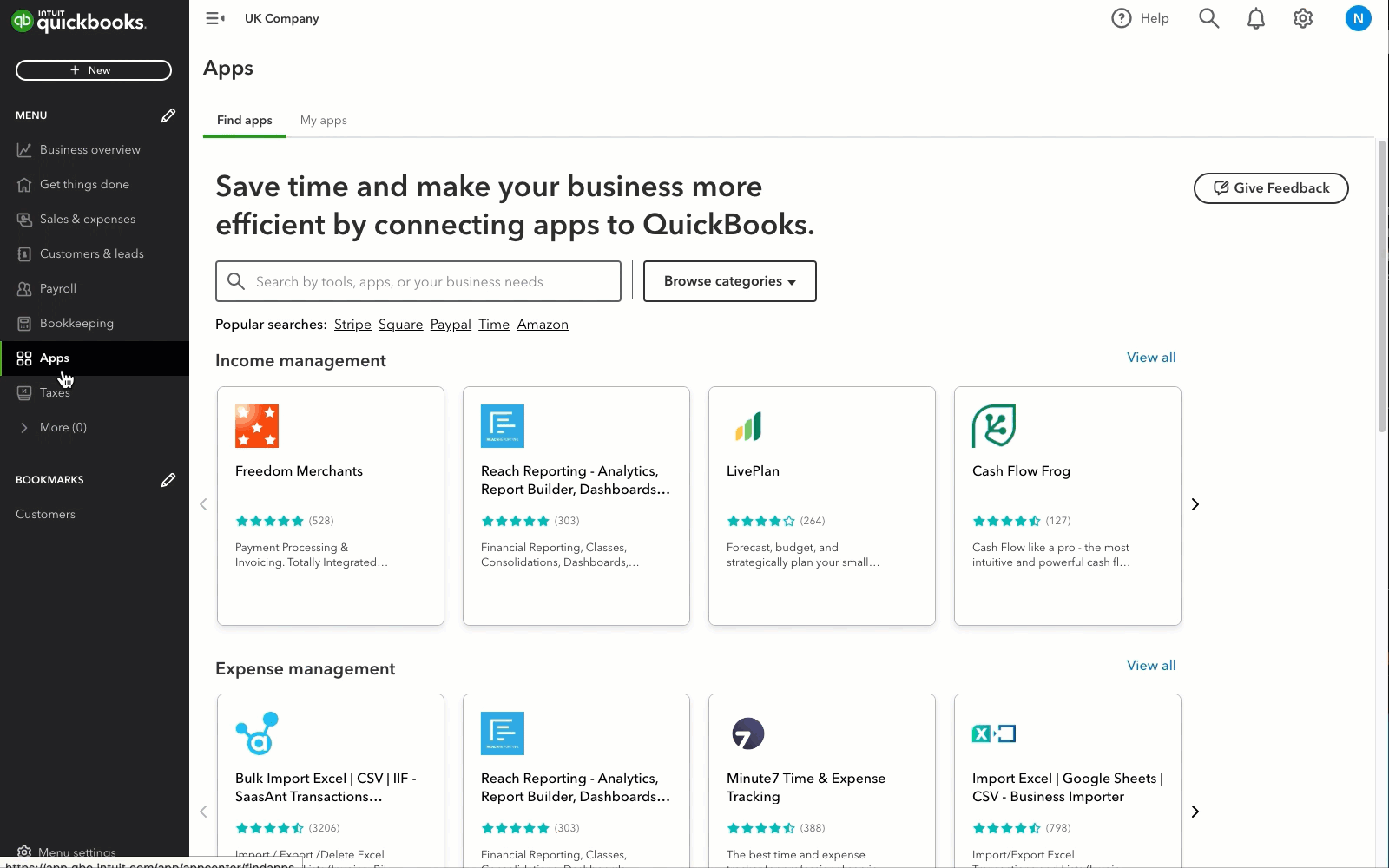
- Sign in to your QuickBooks Online account.
- Go to Apps.
- Select the Find apps tab.
- Search for the Shopify Connector by Intuit app.
- Select Get app now.
- You'll then be redirected to the Connections tab in QuickBooks Connector (OneSaas). Select Connect to Shopify.
- A new page will pop up on your screen, and it'll as you to enter the domain URL. Once done, select Connect to Shopify.
- Sign in to your Shopify store.
Your Shopify account is now connected and authorised with your QuickBooks Connector file.
Note: You can either add another connection by selecting Add Connection or move forward and configure your integration.