Edit your company pay schedule in QuickBooks Online Standard Payroll
by Intuit•3• Updated 6 months ago
You can easily change the frequency, date, and pay period of your company's payroll schedule in QuickBooks Online Standard Payroll if you meet either of the following conditions:
- You haven't submitted your first payroll yet.
- You haven't deleted your first submitted payroll.
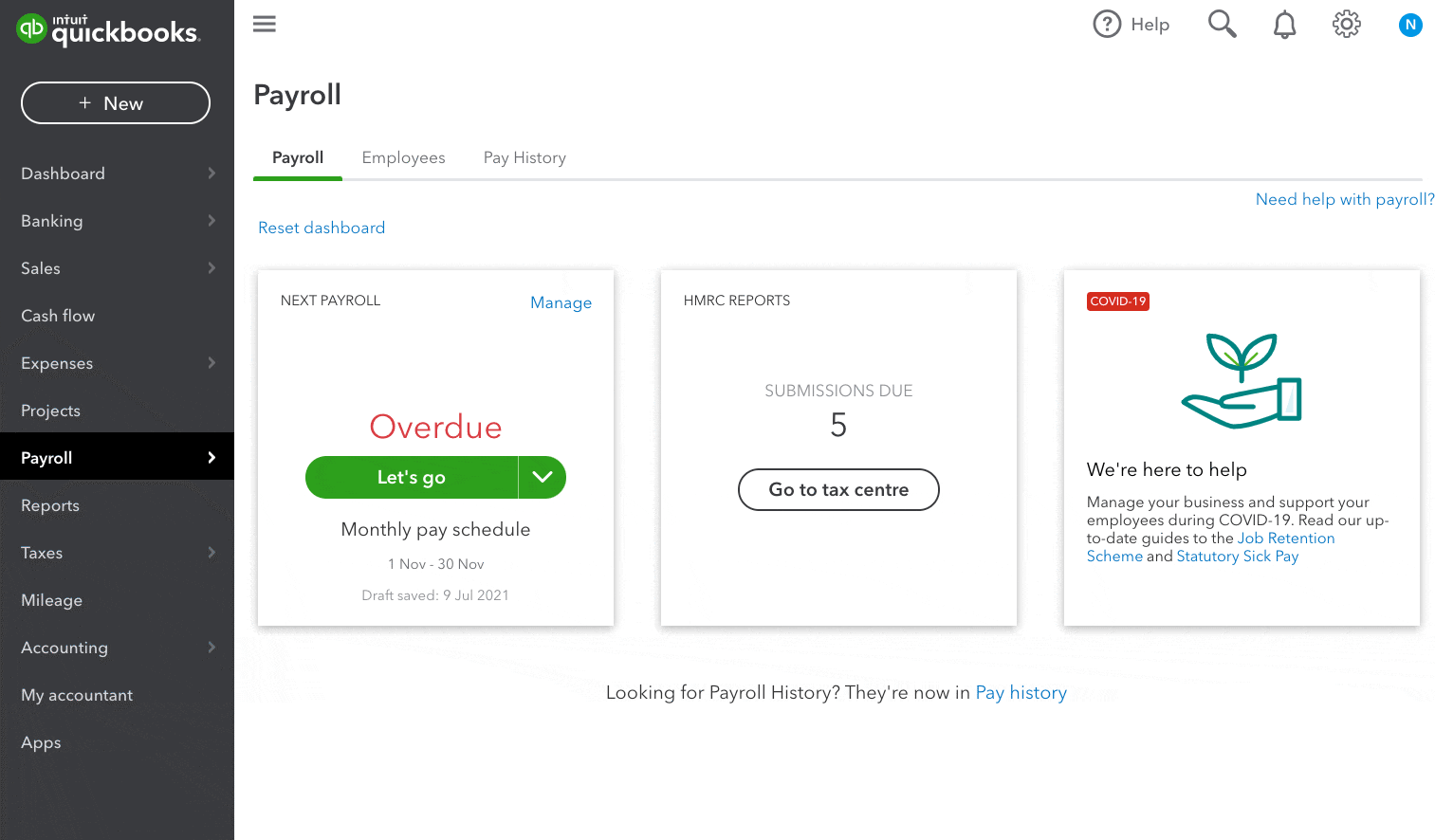
Click to enlarge image
- Select the ⚙️ gear icon.
- Select Account and Settings.
- Select the Payroll tab.
- Next to Pay schedule, select the pencil icon.
- Select Edit pay schedule and make any necessary changes.
- Save your changes.
Note: Once you run your first payroll in Standard Payroll, you cannot make changes to the pay schedule. To make changes, you must delete and rerun the payroll.
See also
You must sign in to vote.
Sign in now for personalized help
See articles customized for your product and join our large community of QuickBooks users.
Take control of your business finances with QuickBooks
![[object Object]](https://digitalasset.intuit.com/content/dam/intuit/sbsegcs/en_gb/quickbooks-online/images/sdr/refer-an-accountant-hero.jpg)
Not relevant to you? Sign in to get personalised recommendations.