Filter reports by Name in QuickBooks Desktop
by Intuit• Updated 7 months ago
You can limit a report to transactions related to a particular customer, job, vendor, or employee—or to any of the names on your Other Names list.
For example, your business buys office supplies from three different vendors. To limit a report to purchases from those vendors, select Name from the Filter scroll box, click the Name drop-down arrow, choose Multiple names, and then select the names of your office supply vendors.
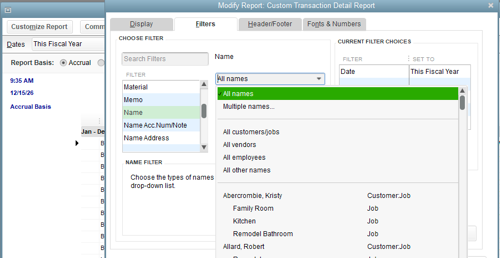
| To include | Do this |
| Two or more names | Select the Name drop-down and choose Multiple names. You can search for names and select names you want to include in the report individually or with Select All. |
| A category of names | Select the Name drop-down and choose the category. For example, to limit the report to vendors only, choose All Vendors. |
| One name only | Select the Name drop-down and choose the customer, job, vendor, or employee from the last section of the list. |
Sign in now for personalized help
See articles customized for your product and join our large community of QuickBooks users.
More like this
- Customize reports in QuickBooks Onlineby QuickBooks•1735•Updated May 28, 2024
- Run reports in QuickBooks Onlineby QuickBooks•922•Updated 3 days ago
- Turn on class tracking in QuickBooks Onlineby QuickBooks•1293•Updated June 21, 2024
- Common custom reports in QuickBooks Onlineby QuickBooks•408•Updated May 29, 2024
- Get started and adjust settings after you sign up for QuickBooks Onlineby QuickBooks•5103•Updated May 07, 2024