Accounts Payable workflows in QuickBooks Desktop
by Intuit•7• Updated 1 year ago
Learn about the Accounts Payable workflows you can use in QuickBooks Desktop.
Accounts Payable is the record of outstanding bills for your business. This is used so you can track the money you owe your vendors. The first time you enter a bill, QuickBooks will add Accounts Payable to your Chart of Accounts. Then, when you enter or pay a bill, QuickBooks records the transaction to your Accounts Payable account.
Accounts Payable workflows
There are 2 Accounts Payable workflows available in QuickBooks Desktop. To record your Accounts Payable transactions, choose the workflow that best suits your business and follow the steps for creating each transaction.
Workflow 1: Pay bills that have a purchase order
Use this workflow if your business tracks the goods and services you order.
Note: Purchase orders are only available in QuickBooks Desktop Pro, Premier, and Enterprise.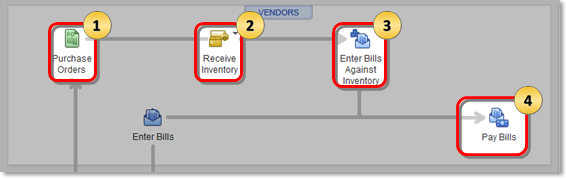
- Create a purchase order.
- Receive your inventory.
- Enter your bills against the inventory.
- Pay your bills.
Workflow 2: Pay bills that don’t have a purchase order
Use this workflow if your business doesn’t track the goods and services you order.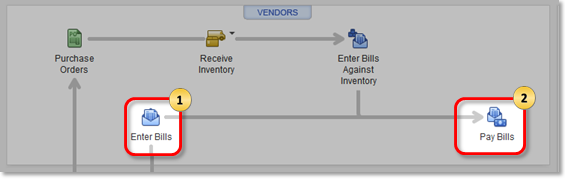
More like this
- Pay bills in QuickBooks Desktopby QuickBooks
- Receive inventoryby QuickBooks
- Working with QuickBooks Desktop Pro, Premier, and Enterpriseby QuickBooks
- Enter bills against inventoryby QuickBooks