.ND files in QuickBooks Desktop
by Intuit• Updated 1 year ago
Network Data (.ND) files are configuration files that allow QuickBooks Desktop to access a company file in a network or multi-user environment. The QuickBooks Database Server Manager (QBServerUtilityMgr.exe) exists to create .ND files that identify the database server the program will use.
Sample .ND file
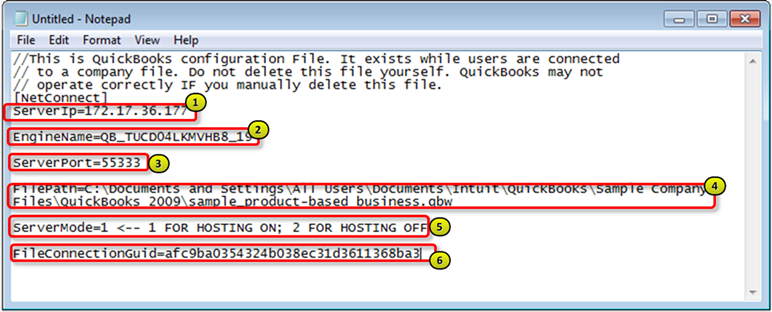
Legend:
- Server IP Address - Obtain the server IP address and compare with what is in the .ND file.
- Server Name and QB Year - The server name is in the middle. The QuickBooks Database Manager version is at the end: 28=2018, 29=2019, 30=2020.
- Port used - The port should be opened/added in the firewall settings.
- Full path to company file - Any path other than C: will require additional troubleshooting.
- 1 for Hosting On; 2 for Hosting Off - Hosting needs to be turned on for a file to be opened in a multi-user/network setting.
- Usually blank - Usually blank and can be ignored.
About .ND files
- An .ND file is created in the same folder as the company file and is identified with an .ND file extension:
- MyCompanyFile.nd
- MyCompanyFile.qbw.nd
- A single-user environment that previously had multi-user access turned on will also contain .ND files.
- An .ND file is 1 KB in size. It is a text file that can be opened with and edited in Notepad. .ND files are identified with a text icon.
- .ND files include the information QuickBooks needs to communicate with the server, primarily the IP address and port. It also detects whether the company file is in use.
Note: You can check the server name and the IP address in the Product Information by pressing F2 or Ctrl+1 on your keyboard.
Use and resolve .ND files errors
- A company file won't open if the .ND file is damaged, incorrect, or if the .QBW file was moved during an upgrade without moving the corresponding.ND file. You can view and recreate .ND files to resolve errors when a company file won't open. Here are some of the common errors:
- To resolve issues with .ND files (incorrect, missing, or damaged):
- Search for *.ND in the computer containing the company files.
Note: If .ND files don't exist, open a QuickBooks company file on the computer where the file resides to create it. - Delete or rename the files (.NDOLD).
- Use the Database Server Manager to rescan the folders. This will create new files.
- Search for *.ND in the computer containing the company files.
More like this