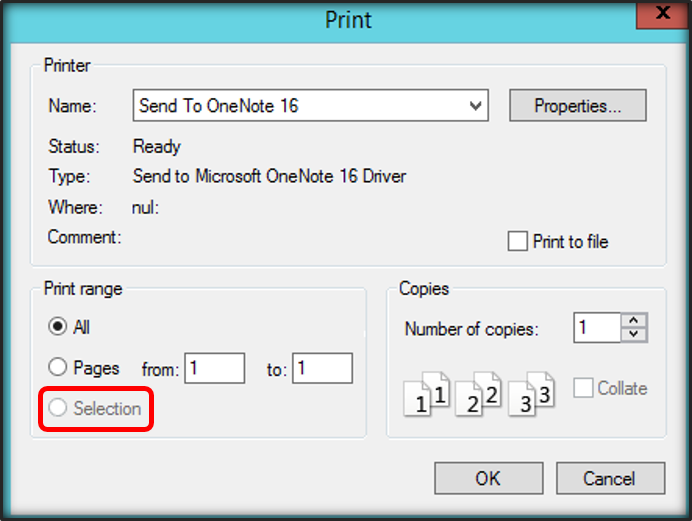Show all items on the Bill Payment voucher
by Intuit•34• Updated 1 month ago
Learn how to view all items in the Bill Payment voucher.
In QuickBooks Online, the bill payment voucher can only show up to 13 bills. Line 14 summarizes the rest.
 If you need help with transactions, you can partner with QuickBooks Live Experts and feel more confident. Find out more about QuickBooks Live Bookkeeping.
If you need help with transactions, you can partner with QuickBooks Live Experts and feel more confident. Find out more about QuickBooks Live Bookkeeping.
Options to show all items on a Bill Payment Voucher
There are two options to show all items:
- Run a customized Transaction List by Vendor report that shows all items on a Bill Payment Stub.
- Highlight the bills being paid within the Bill Payment window. Then use the print options from your web browser.
Running a Transaction List by Vendor report
- Go to Reports
 , then Standard reports (Take me there).
, then Standard reports (Take me there). - In the Find report by name field, type in “Transaction list by Vendor”.
- Select the Transaction List by Vendor report.
- Select the Report period ▼ dropdown, then select All Dates.
- Select Columns, then select the categories you want to add or remove from the report..
- Select Filter, then select how you want to filter your data.
- Select Group by, then select how you want to group your data.
- Select General options, then select how the general options show on your report.
- Select Refresh report
 .
.
Things to know:
- This should work as long as there is only one check per date for the vendor.
- This won't work if any bills or checks for the same vendor are added or modified on the date the check is issued.
Using the Bill Payment window
If the Transaction List by Vendor report doesn't give you what you need, highlight the bills from the Bill Payment window. Then use the print options from your web browser.
More like this
- Use Online Bill Pay in QuickBooks Desktopby QuickBooks
- Customize vendor reportsby QuickBooks
- Pay federal estimated quarterly taxes in QuickBooks Self-Employedby QuickBooks
- Customize customer, job, and sales reports in QuickBooks Desktopby QuickBooks