Access the Merchant Service Center from QuickBooks Desktop
by Intuit• Updated 1 year ago
This article provides detailed information on how to access the Merchant Service Center within QuickBooks.
Access the Merchant Service Center in QuickBooks Desktop
- Launch QuickBooks Desktop.
2. Open your company file linked to your Merchant Services account.
3. On the Customers menu, select Credit Card Processing, then choose Merchant Service Center.
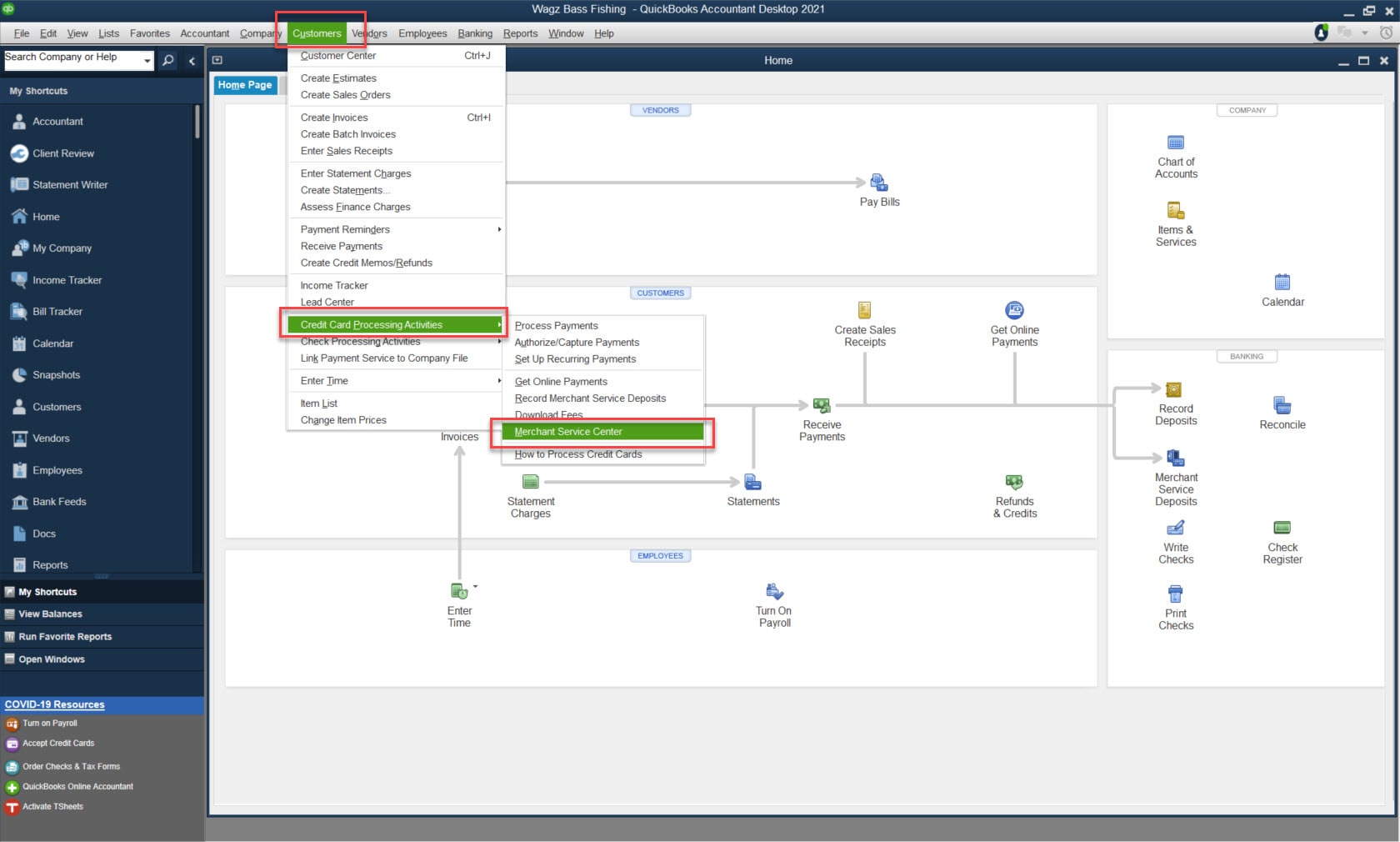
4. This will then take you to the Home Page of the Merchant Service Center.
Note: Depending on your login settings, you will be prompted to either log in with your merchant service account credentials or be directed to the merchant service center home screen.
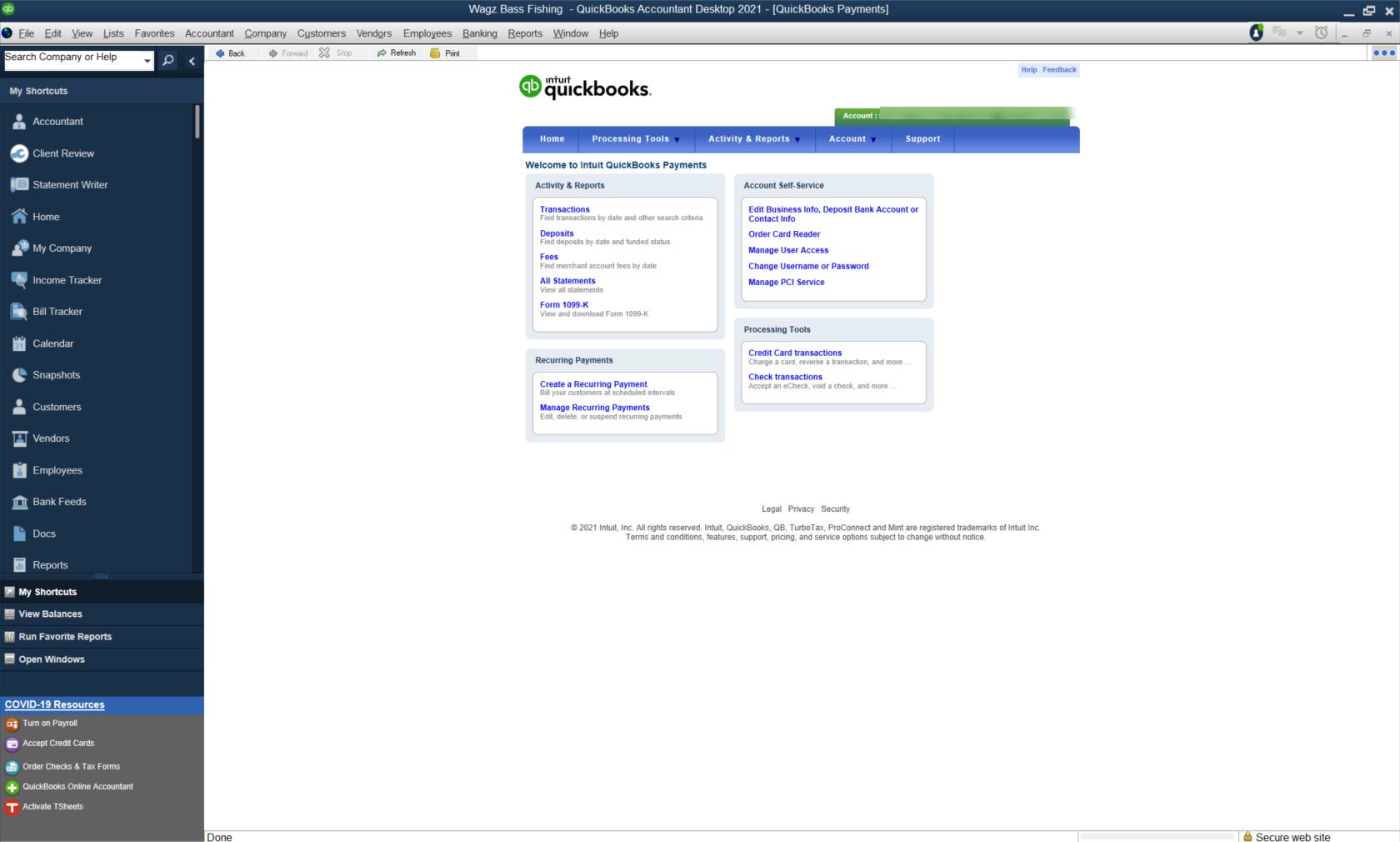
Sign in now for personalized help
See articles customized for your product and join our large community of QuickBooks users.
More like this
- Contact QuickBooks products and services supportby QuickBooks•897•Updated 1 month ago
- QuickBooks Online Supportby QuickBooks•3485•Updated 2 weeks ago
- Connect bank and credit card accounts to QuickBooks Onlineby QuickBooks•8014•Updated 3 weeks ago
- Add and manage customers in QuickBooks Onlineby QuickBooks•3629•Updated 1 month ago