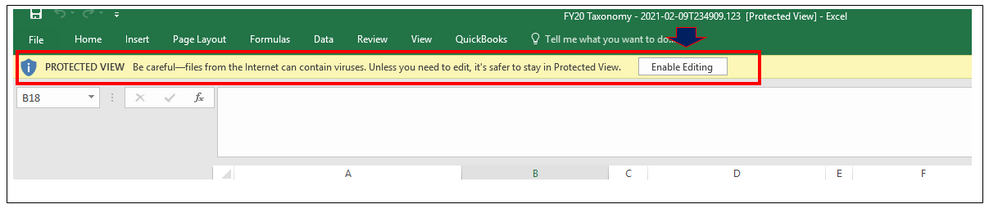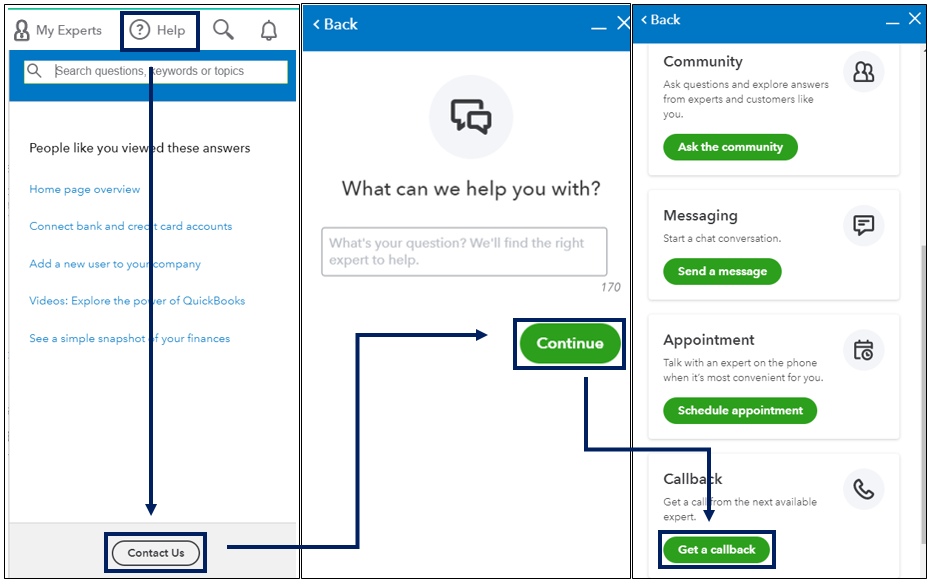- Mark as New
- Bookmark
- Subscribe
- Permalink
- Report Inappropriate Content
Account management
Thanks for joining in this thread and sharing the details of your concern, @TK_Firewire.
Let me share with you more info on why you're getting this issue.
Files from the Internet and other potentially unsafe locations can contain viruses, worms, or other kinds of malware that can harm your computer. This is the reason why your other QuickBooks users see the PROTECTED VIEW when opening their downloaded reports to Excel.
To exit from it, you'll need to click Enable Editing on the yellow Message Bar. This way, they can edit the file.
However, if you're still getting an issue when editing the Excel file, I'd recommend reaching back to our customer support. Then, provide them with your case number. This way, they can review the troubleshooting steps that were already given and provide your further help. They can also run some diagnostic tests to check where might this issue is steaming from.
Here's how you can reach out to them:
Option 1
- Click the Help icon.
- Hit the Contact Us button at the bottom.
- Enter your concern in the description, then click Let's talk or Continue.
- Select Get a callback.
Option 2
- Click the Help menu in the upper-right hand corner.
- Type in "Talk to a human", then press Enter.
- Look for I still need a human and click on it.
- Click Contact Us.
- Select between Send a message, Schedule an appointment, or Get a callback.
In the meantime, I'd suggest taking the workaround that you've shared. This way, you can bring your client's information from QuickBooks.
Additionally, you can customize your reports before exporting them to Excel. This will help you in bringing the details that matter the most to your business.
The Community always has your back, so please let me know if you have any other questions. I'll be more than happy to help. Keep safe.