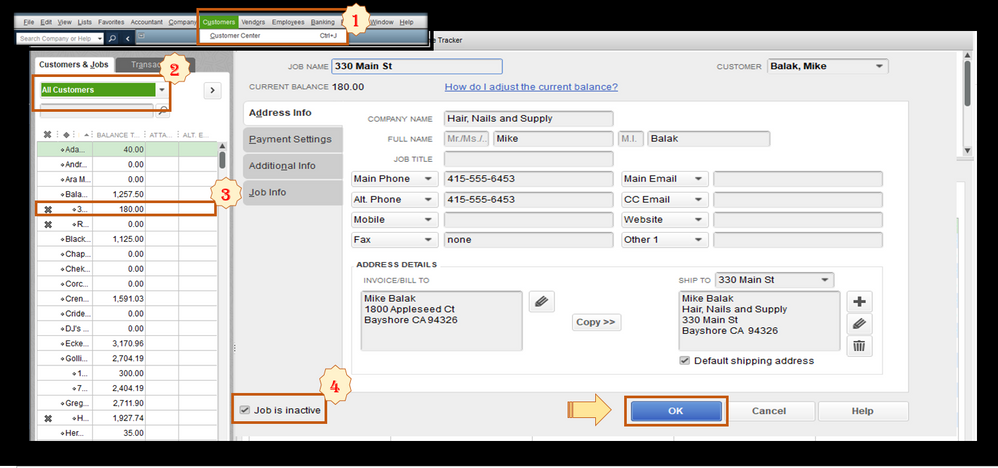- Mark as New
- Bookmark
- Subscribe
- Permalink
- Report Inappropriate Content
Account management
Help has arrived, Doug88. I'll gladly show you the way to reactivate your job.
QuickBooks Desktop hides inactive jobs. To view them, we'll have to go to the Customer Center menu and then select All Customers. This way, we'll be able to see the customer lists, including the active and inactive ones.
Once you viewed the list, let's locate and reactivate the job. I'll show you the complete process.
- Go to Customers and then select Customer Center.
- Click the Active Customers drop-down menu, then choose All Customers.
- You'll see an X icon beside the inactive jobs. Double-click the name to open the profile.
- Uncheck the Job is inactive box, then click on OK.
Also, you can easily keep track of your sales in QuickBooks. To learn more, please see this article: Customize Customer, Job, and Sales Reports.
Additionally, I've added these articles that'll help you in managing customers in QuickBooks Desktop.
I'll be right here to help if you need more assistance in reactivating your job, Doug88. It's always my pleasure to help you succeed in this task.