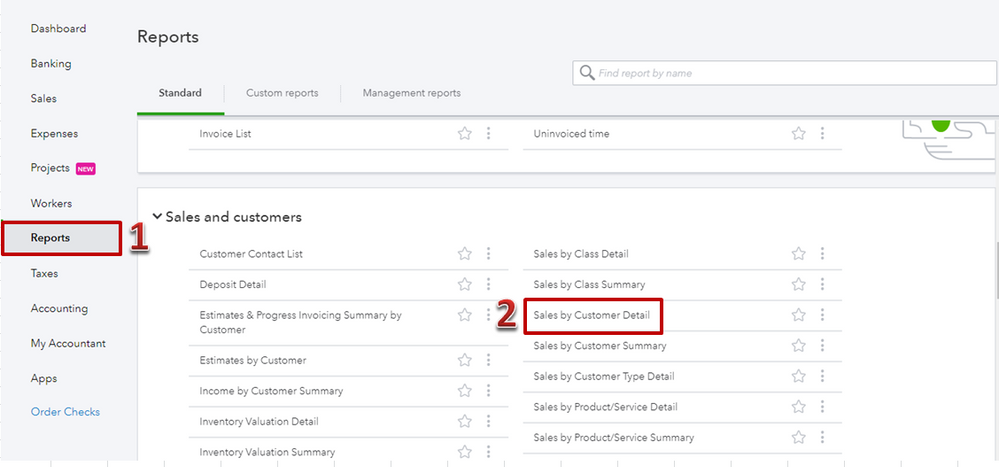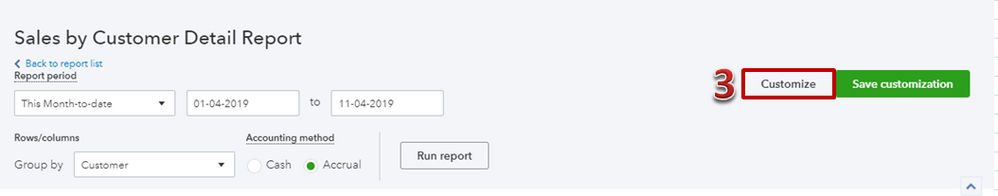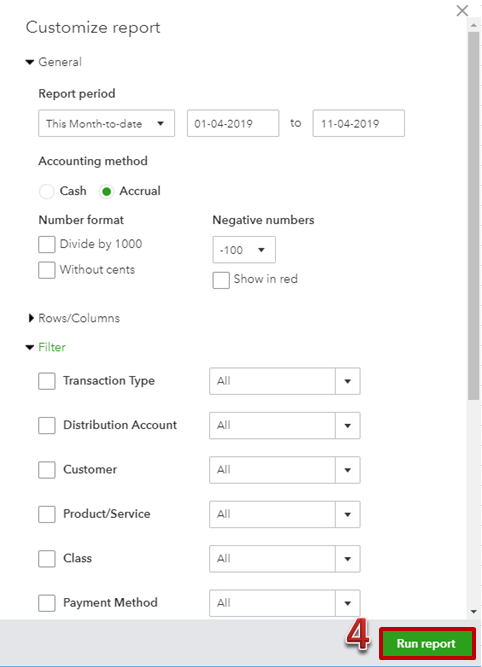- Mark as New
- Bookmark
- Subscribe
- Permalink
- Report Inappropriate Content
Account management
Thanks for visiting the Community, @givingbacklife-p.
I’m here to make sure you get the right report with the information you need in QuickBooks.
At this time, the option to generate a donor list with the name of donors, contact information and the latest contribution date is currently unavailable. You have to run two different reports like Donor Contact List and Sales by Donor Detail.
The first one provides information such as name, address and phone number. While the latter can show you the summary of contributions.
Pull up the reports in QuickBooks by following the steps below:
- Go to Reports from the left menu and enter the report name on the search bar to quickly locate it or browse the categories listed.
- Select the report to open it.
- Click Customize to only show the information you want.
- Hit Run report.
Here’s an article for more information: Run reports in QBO.
You can export these reports to Excel and edit the data from there. Let me show you how:
- Follow the steps above to run the report.
- Click the Export icon.
- Choose Export to Excel.
Check out the video tutorial on this article for visual reference: How to export reports to Excel.
That should answer your concern for today. Leave a comment below if you have any questions, I’m always here to help. Have a good one!