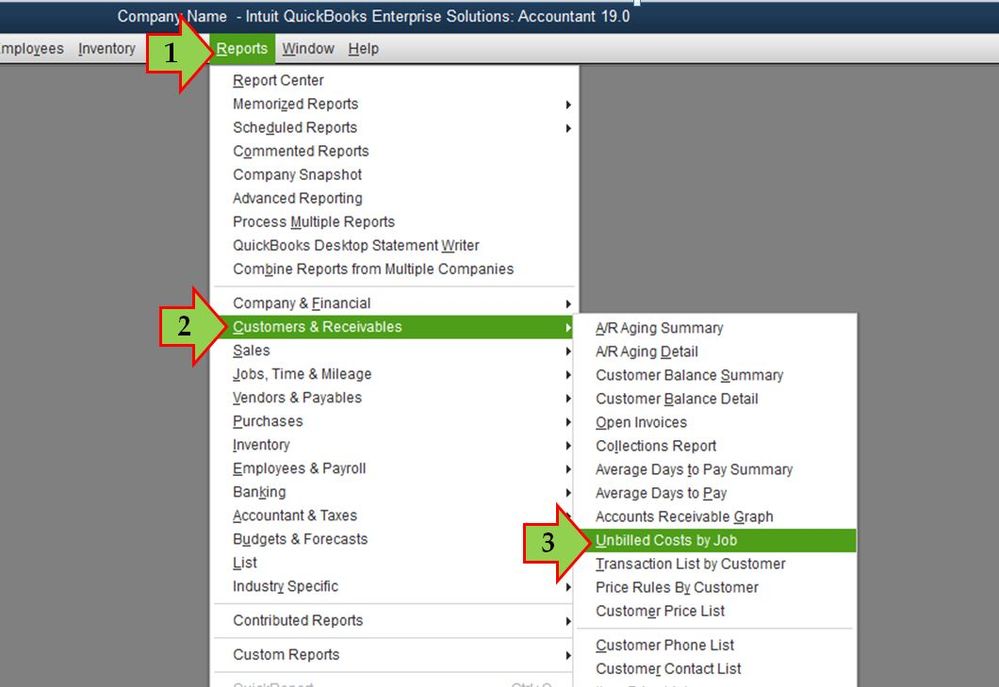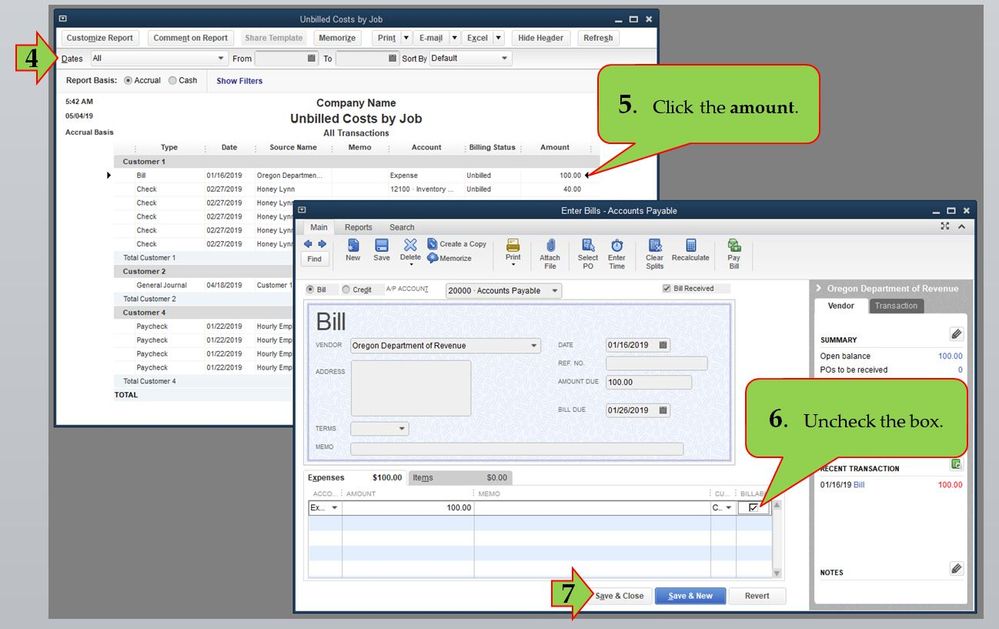- Mark as New
- Bookmark
- Subscribe
- Permalink
- Report Inappropriate Content
Account management
Thanks for joining this conversation, @LeahC.
Let's work together running and customizing the Unbilled Costs report. It will help us locate the bills entered that were accidentally marked as billable.
- On the top menu, click Reports.
- Choose Customers and Receivables.
- Select Unbilled Costs by Job.
- Customize the date period.
- Scan through the list. Click the Amount link to open the transaction.
- Uncheck the Billable box.
- Click Save & Close to save the changes.
That's it! Keep me posted if you have other report questions. I'm still here to help you more. Have a wonderful day ahead!