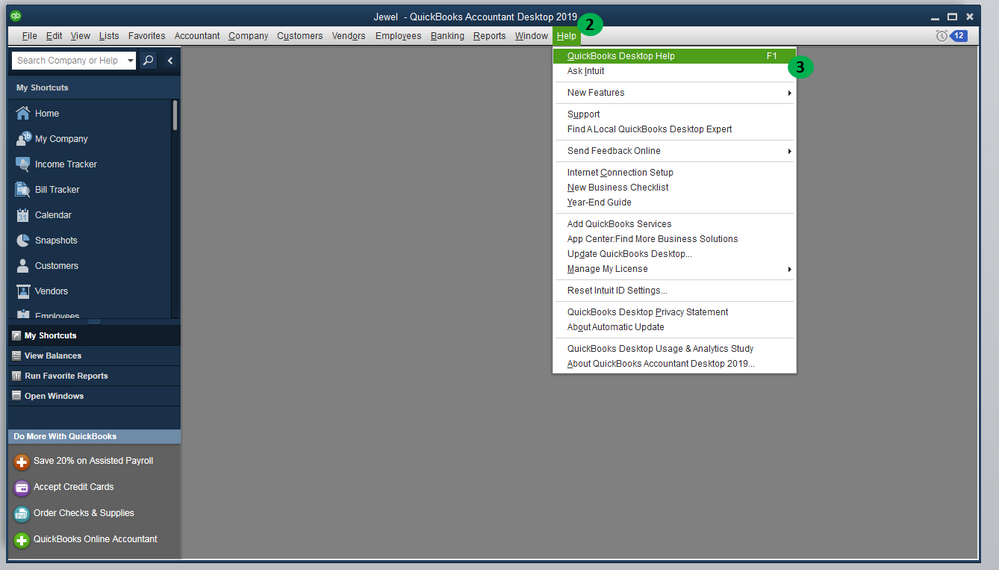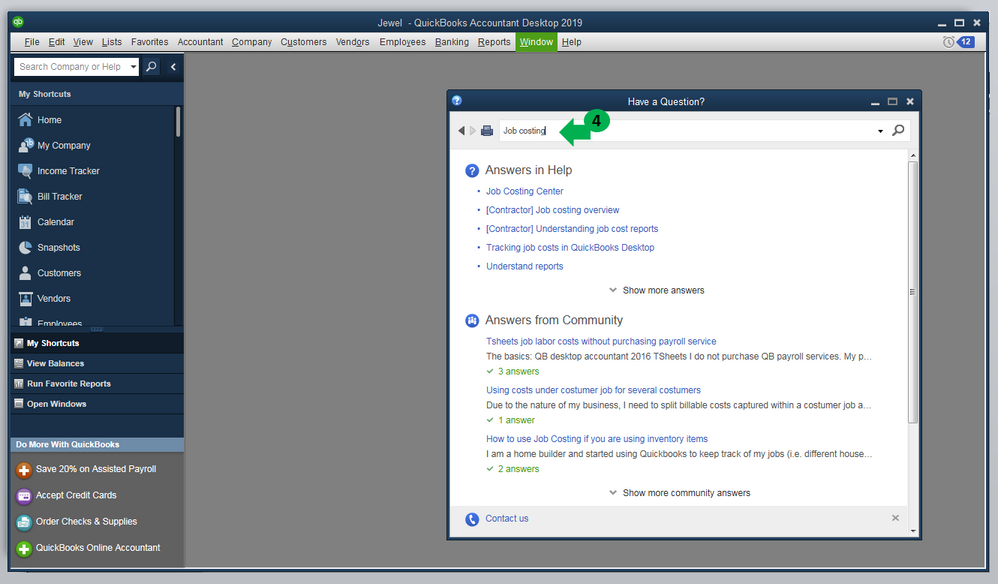- Mark as New
- Bookmark
- Subscribe
- Permalink
- Report Inappropriate Content
Account management
Thanks for joining us in this thread, vtkelley.
I'm here to help point you to the Help menu mentioned by one of our best Community backers, qbteachmt.
You can access the Help menu in a few easy steps. To do this, please follow these steps:
- Open QuickBooks Desktop (QBDT).
- Go to Help beside Window.
- Choose QuickBooks Desktop Help.
- Enter a keyword in the Search bar.
I've attached some screenshots below, so you'll know what I'm referring to.
As a reference, I'm linking an article that will provide more information: QBDT keyboard shortcuts.
From there, results are displayed with the closest match.
That should do it. Please let me know if you have further questions. I'll get them answered for you.