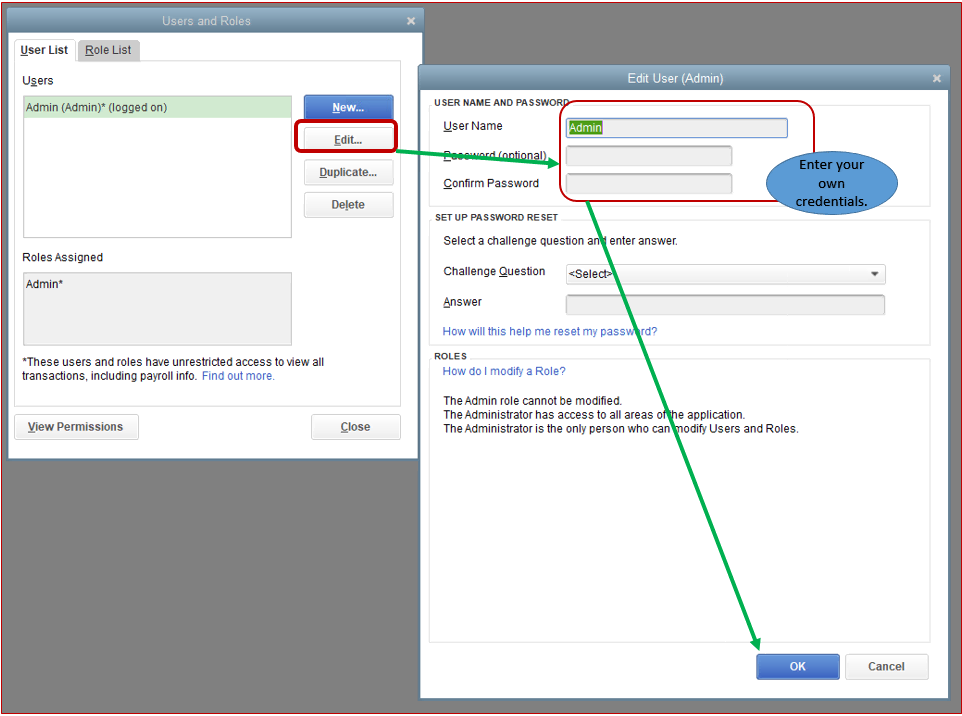- Mark as New
- Bookmark
- Subscribe
- Permalink
- Report Inappropriate Content
Account management
Hi there, @Chadster.
Allow me to provide some clarifications about changing the admins log in credentials in QuickBooks Desktop.
To make yourself as the new admin of the company file, all you have to do is to change the user's name and password so you'll be able to have your own credentials.
To do that:
- Click on Company at the top menu bar.
- Select on Users.
- Choose Set up Users and Roles.
- Click on Edit.
- From there, you'll be able to change the admin name and set your credentials.
- Click OK to save the changes.
If you're unable to do so, you can ask the previous admins log in information so you'll be able to edit it.
To give you more insight about this process, please refer to this link: Set up QuickBooks Desktop administrator and password.
If you need further assistance with this process, I'd suggest reaching out to our Customer Care Team.
Please don't hesitate to reach out to me here should you have any further questions, I want to make sure you're taken care of. Thanks for coming to the Community.