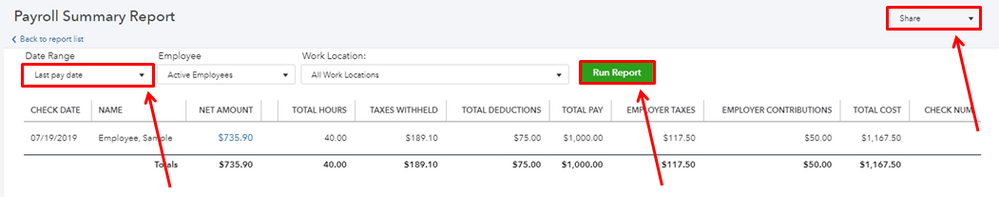- Mark as New
- Bookmark
- Subscribe
- Permalink
- Report Inappropriate Content
Employees and payroll
Let's pull up the Payroll Summary report, dburke1.
We can change the date range of this report to show the employees that were paid. These are the steps to follow:
- Go to Reports tab.
- Search and select Payroll Summary.
- Change the reporting date under Date Range drop-down. Hit Run Report.
If you like, you can also export it into an Excel file. Simply click the Share drop-down and select Export To Excel. From there, we can get the total number of employees paid each pay period or for the whole year.
You have now the report you're looking for. Keep your posts coming if you have more concerns.