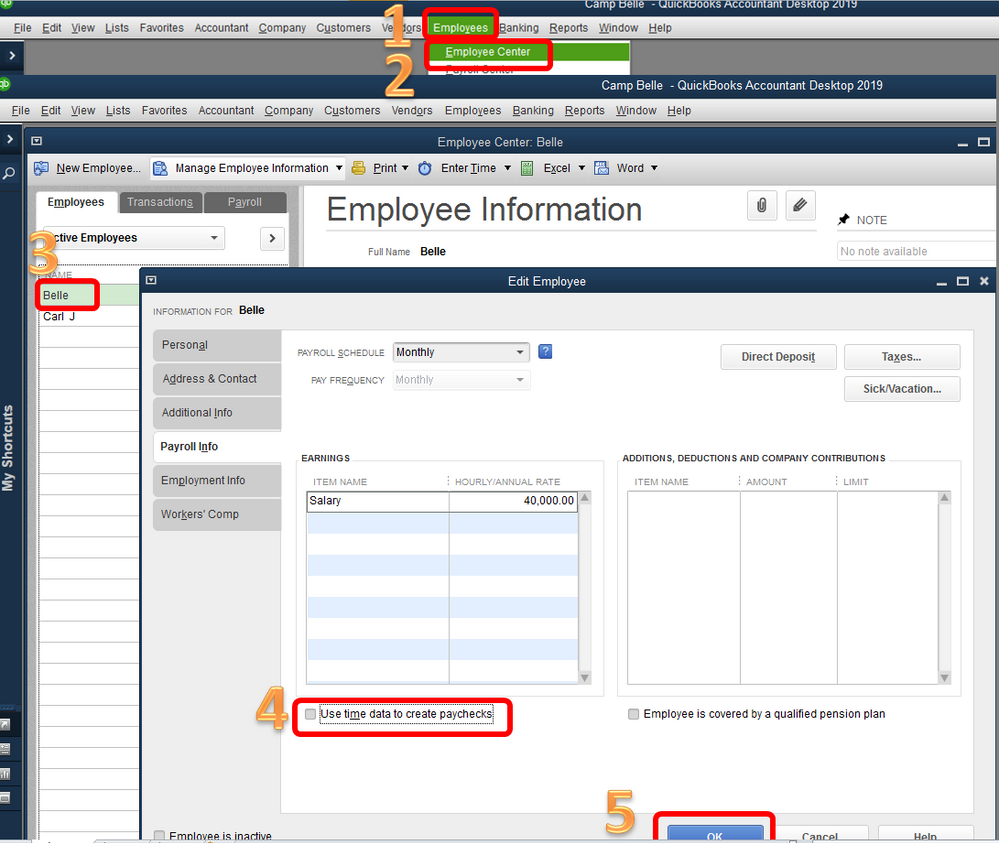- Mark as New
- Bookmark
- Subscribe
- Permalink
- Report Inappropriate Content
Employees and payroll
Thanks for the complete details of your concern, carrie88.
If an employee is setup to Use time data to create paycheck, the billable hours will show once you run a payroll for them regardless if they are salaried. If you prefer not to use the timesheet for them, please uncheck the time data option in the employee's profile.
Let me show you how:
- Select Employees at the top.
- Choose Employees Center.
- Double-click the employee's name.
- Uncheck the Use time data to create paychecks button, under the Payroll Info tab.
- Click OK.
I've provided a screenshot below so you can easily follow the steps.
Once done, create a paycheck for the salaried employee and the billable hours should no longer show up.
This article might come in handy: Create paychecks based on timesheet hours.
That should get you back on track.
Please keep me posted. I’ll be here if you have any questions about QuickBooks Desktop. Enjoy your week.