- Mark as New
- Bookmark
- Subscribe
- Permalink
- Report Inappropriate Content
Employees and payroll
Thanks for reaching out to the Community, Library Inc. I'd be more than happy to guide you through deleting payroll clients.
They can be removed from your subscription through the QuickBooks Payroll Account Maintenance screen.
Here's how:
- In your top menu bar, go to Employees.
- Choose My Payroll Service, then Account/Billing Info.
- Sign in with the appropriate Intuit User ID and Password.
- On your QuickBooks Payroll Account Maintenance window, find the Service Information section and click Remove EINs.
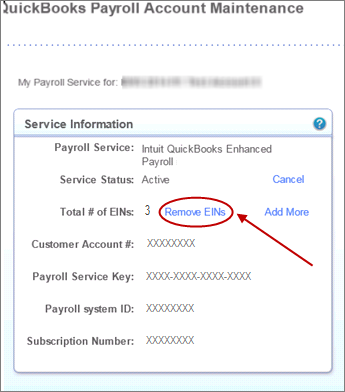
- Pick which client(s) you want to remove, then hit Remove.
- Select Yes, Remove EIN(s).
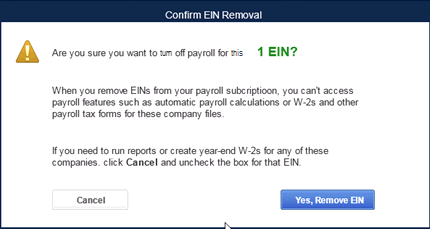
I've also included a detailed resource about removing clients which may come in handy moving forward: Change your Employer Identification Number (EIN) for payroll.
If there's any additional questions, I'm just a post away. Have a wonderful day!
