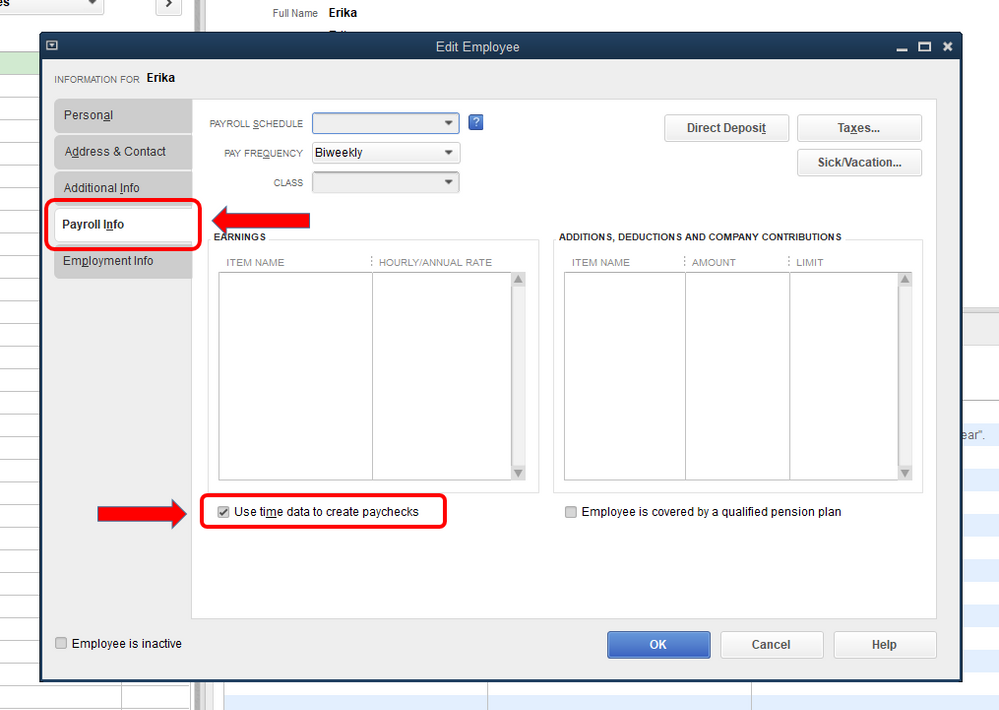- Mark as New
- Bookmark
- Subscribe
- Permalink
- Report Inappropriate Content
Employees and payroll
Allow me to jump in and help with your questions about tracking labor costs without a payroll subscription, Aaron.
You can track time entries and associate them to a job without a payroll function. This is the reason why previous responses indicates that you don't need a payroll subscription to enter the employee's work hours.
Please note that time entries are non-posting transactions and will not show up in costing reports. Because of this, you'll need to associate a payroll item in the timesheet and use it in a paycheck. This is the only way to post the labor under cost under the Act Cost column.
You mentioned that already activated the Manual Payroll feature. This means that you don't need to have the paid version to be able to track labor costs. You just need to follow these steps to use the time data to create paychecks:
- Go to the Employees menu and double-click on the name of the employee.
- Proceed to the Payroll Info tab check the box for Use time data to create paychecks.
- Select OK.
Once done, edit the time entries and select a payroll item under the Payroll Item column. Let me show you how:
- Go back to the Employees menu and select Use Weekly Timesheet under Enter Time.
- Click the drop-down list under the Payroll Item column, then click Add new.
- Choose Hourly Wages and select Regular Pay.
- Follow the succeeding steps on how to create the payroll item.
After that, create a paycheck to pay the employee for the tracked hours. Let me share these final steps with you:
- Select Pay Employees under the Employees menu.
- Make sure the date in the Pay Period Ends is the last date of the week in your timesheet entries. This is to include all tracked hours in the paycheck.
- Check the name of the employee and click Open Paycheck Detail.
- The number of hours and the payroll item will automatically show up.
- Choose Save and close, click Continue, and then select Create paychecks.
Then, open the profitability report and check if the amount is already showing up under the Act Cost column.
Adding these articles as well for more guidance when using this feature:
Please keep me posted if that resolves your question about tracking labor costing. I'll keep an eye on this thread as well in case you have follow-up questions.