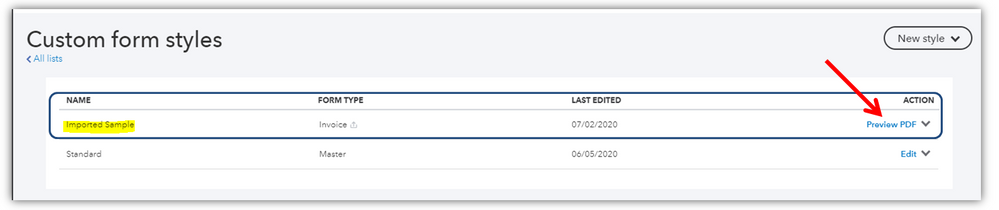- Mark as New
- Bookmark
- Subscribe
- Permalink
- Report Inappropriate Content
Manage Customers and Income
Hi there, paul135.
Thanks for adding more details to your concern.
What you've figured out is correct that there's no option to customize the imported templates in QuickBooks. The system only shows the Edit option for the templates that only created within your book. That's why we only have the Preview PDF option under the Action for the download templates.
Let's see this sample screenshot:
If you want to modify or change it into something new, we can go back to the file where you saved it on your computer. If it’s still there, we can open it and edit. Then import it back to QuickBooks. Once we download a template, we’re unable to alter or customize it.
I see that you're familiar with this process. But, if you would like to gather more details about handling the custom form styles, you can click here.
If you still need more clarification or help, just let me know by commenting below. I'll do my best to assist you as soon as I can. Have a good one!