Anonymous
Not applicable
April 26, 2019
03:15 PM
- Mark as New
- Bookmark
- Subscribe
- Permalink
- Report Inappropriate Content
Other questions
It's nice to have you as part of the conversation, @LeahC,
I can share some insights on how to correct your vendor balance from a previous period.
You're correct. You can offset the credit by creating a bill. A bill Debits the account then increases A/P balance. Here's how:
- Go to the Vendors and select Enter Bills.
- On the Items tab, enter the item you want to refund.
- Hit Save & Close
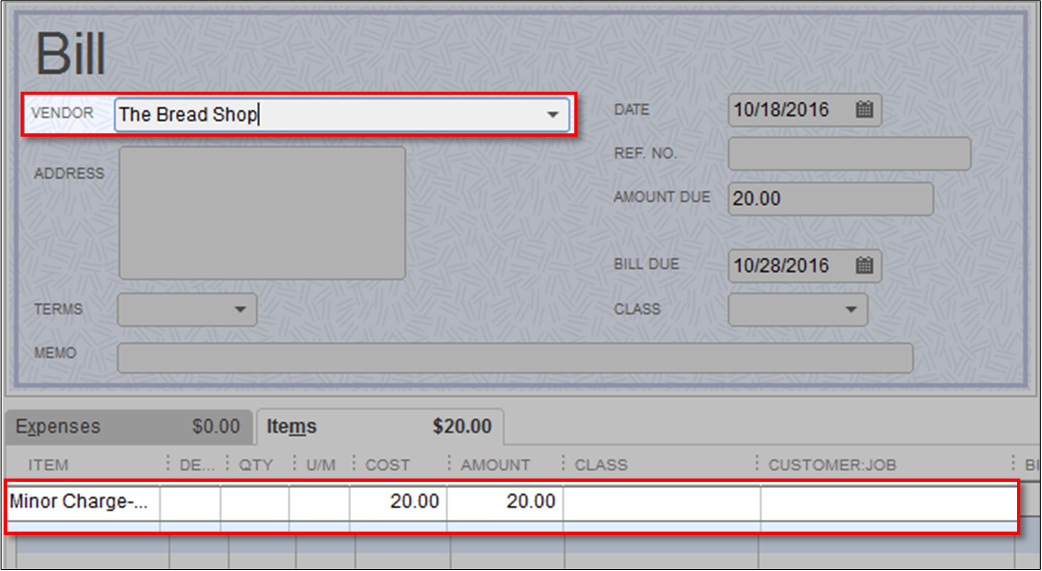
Once done, apply the available credit to the bill.
- Go back to the Vendors menu.
- Select Pay Bills.
- Locate and select the bill that you entered to offset the credit.
- Press the Set Credits button.
- Choose the Credits tab and select the credit.
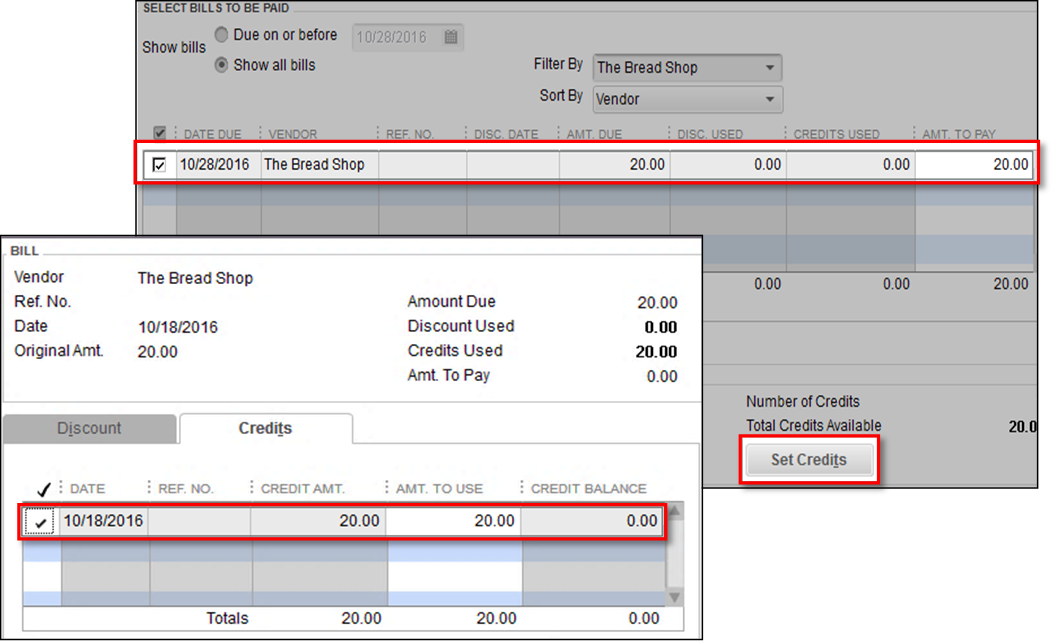
- Hit Done to close Discount & Credits window.
- Choose Pay Selected Bills to close the Pay Bills window.
- Click Done.
That should get your work done, @LeahC. You may want to check this article to learn more about correcting customer and vendor balances: Write off customer and vendor balances
I want to ensure your vendor balance is correct, please let me know how it goes by leaving a comment below. I'll be keeping an eye out for your response. Have a great weekend!
