- Mark as New
- Bookmark
- Subscribe
- Permalink
- Report Inappropriate Content
Other questions
Hey there, judymn.
Allow me to take over and help you upgrade your second company file via QuickBooks Desktop for Mac 2019. Let's get you back up and running.
In order to bring the company file to your new QuickBooks for Mac, you can create a backup for the 2016 file and restore it.
To create a backup of your company file, here's how:
- From the File menu, select Back Up.
- On the following dialog window, select the folder where you want to store your backup file (.dmg). NOTE: It's a good idea to save backups somewhere other than your main local drive in case of a system failure. If you have a file hosting service (such as DropBox), flash drive or other removable media, you may want to select it here.
- When you have chosen, click Start Backup. The name of the backup will be your QuickBooks filename with the date and time the backup completed. You have the option to view the file in Finder.
After that, let's restore the company file:
- Double click the .dmg file. A new window opens the "Ghost" drive.
Note: The "Ghost" drive displays the back up of your company file along with your attachments (if applicable).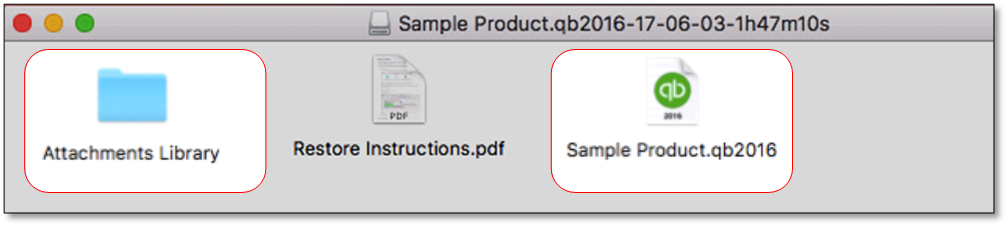
- Drag the company file (with .qbXXXX extension) to the folder where you want to store the company file.
- Drag the Attached Documents Library folder (if applicable) to the same folder as the QuickBooks company file.
- Click the copy of the company file saved on the desired location or go to File > Open Company.
Once the company file is restored, QuickBooks will ask you to update the file. Just click the Update button.
These articles are a good reference:
- QuickBooks Mac: Create a Backup of your company file.
- Restore a backup (.dmg) in QuickBooks Mac.
- System requirements for QuickBooks 2016 and Enterprise Solutions 16.0.
- Install and set up QuickBooks Mac Desktop.
That's it! Should you need more help with upgrading your second company file in QuickBooks for Mac, don't hesitate to let me know. I'll be around to help you out.
