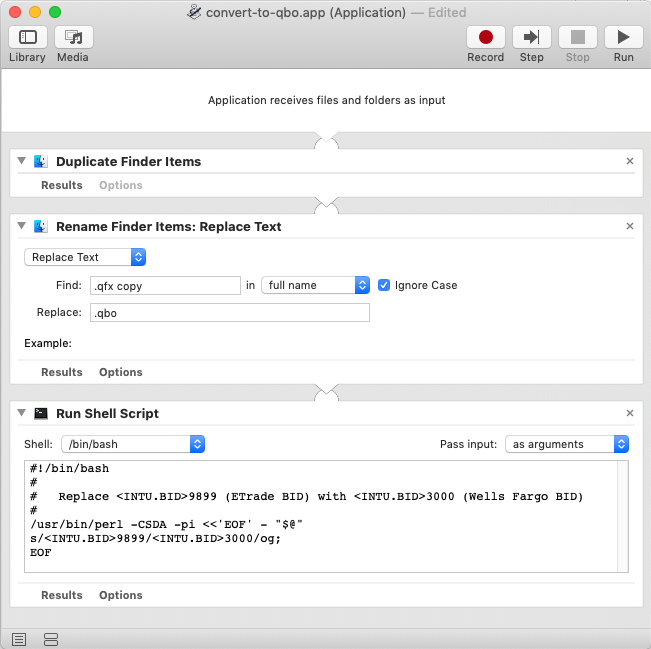- Mark as New
- Bookmark
- Subscribe
- Permalink
- Report Inappropriate Content
Other questions
Thanks for the reply. However, I don't think this information is accurate.
1. My bank only provides .QBX files (not .QBO).
- Please correct me if I am wrong, but as far as I can tell, Quickbooks for Desktop (QBD) does not support .QBX files. I have tried importing from the various File/Import menu options as well as from the "Downloaded Transactions" process, and in both cases .QBX files are not recognized at all (greyed out in the finder). Various other community posts seem to confirm this.
2. My bank (ETrade Bank) is not in the list of supported banks, and thus cannot be "set up".
- Again please tell me if I'm wrong, but when I select "Downloaded transactions..." it requires me to open "Online Banking Setup", which directs me to select my bank from the supported banks list. My bank is not listed. And as far as I know, you cannot continue the process if your bank is not listed. And if you try to fool the system and choose a different bank (a bank that you don't bank with), it will throw an error when trying to read the .QBO file (because the selected bank does not match the Bank ID in the .QBO file).
After a lot of research and trial and error I may have developed a work-around:
- First, because .QBX files and .QBO files are virtually identical, I was able to change the file extension of the .QBX file to .QBO — and it appears to import correctly.
- Second, in order to get a non-supported bank .QBO file to open, I opened the .QBO file and changed the Bank ID number (<INTU.BID>) to a supported bank ID, then selected that same bank in the "Online Banking Setup". Bank IDs are available here https://ofx-prod-filist.intuit.com/qb2800/data/fidir.txt
- I also wrote an automator script to do the 2 steps above automatically via drag-and-drop using this shell script:
Here is a screenshot of the complete automator workflow:
In terms of feedback,
1. Quickbooks should really support QBX files. The files are virtually identical, and they are both produced by the same company! The fact that QBD does not support .QBX format is ludicrous.
2. Quickbooks should provide a generic bank, for customers that bank with unsupported banks — and just ignore the <INTU.BID>. This is a no-brainer, and would be easy to implement.
If anyone has any other work-arounds (other than the above) I would love to hear about it. Thanks!