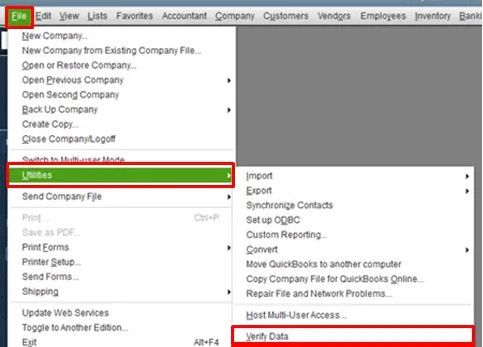- Mark as New
- Bookmark
- Subscribe
- Permalink
- Report Inappropriate Content
Other questions
Hello @rankhornjp,
I appreciate you for getting back to us and for adding some screenshots. Allow me to chime in and help you send e-mails using the QuickBooks E-mail feature in QuickBooks Desktop.
Can you share what happens when you select QuickBooks E-mail in the Preferences? Are you getting the same error from your first screenshot? Any additional information will help us provide a much more accurate resolution.
Since it's working fine with Company A, the issue may be related to the company file only. You can perform some basic troubleshooting to isolate and fix the issue.
If you've already updated your QuickBooks to the latest release, please proceed with running the Verify Data and Verify Rebuild tools. These features in QuickBooks will help self-identify data issues within a company file and self-resolve them using Rebuild Data.
To run Verify Data:
- Click the File tab at the top menu bar.
- Hover your cursor to Utilities.
- Select Verify Data.
Next, please run the Rebuild Data option through these steps:
- Click the File tab at the top menu bar.
- Hover your cursor to Utilities.
- Select Verify Rebuild.
After following the solutions above, restart your QuickBooks and choose the QuickBooks E-mail option again. You should be able to use the feature without any error.
You can also check this article for more details about how to repair the program using QuickBooks Tool Hub: Fix common problems and errors with the QuickBooks Desktop Tool Hub.
Drop me a comment below if you have any questions about the program features or paying bills. I'll be happy to help you some more.