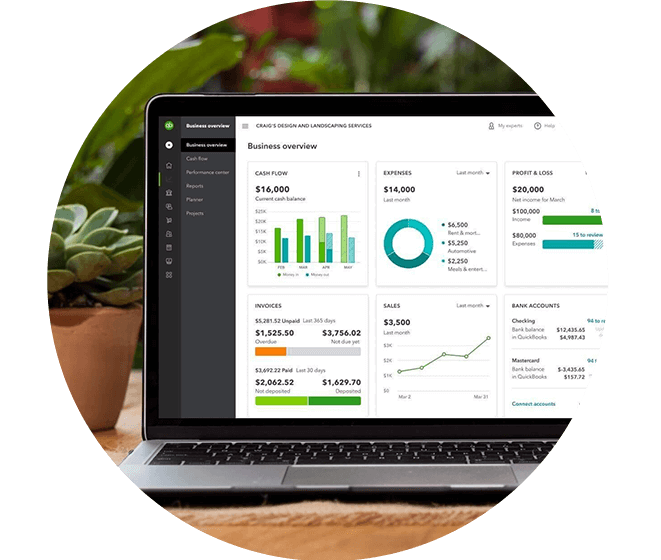Square Connector app
Automatically import sales transactions and more from your Square account
Enhanced view for payouts
Every individual sale and refund transaction is linked to its corresponding payout from Square

Track fees separately
Square fees are automatically added to an expense account of your choice

Save time with the Square Connector App
- Auto import all your Square transactions
- Transactions appear within a few hours after they occur
- View transaction details within in Payout
Getting started is easy
Sign up for QuickBooks | Sign up for Square
Already have QuickBooks and Square?

Benefits of a Square-managed business
End-to-end solutions - A suite of connected tools to bring each aspect of your business together — sales, payments, staffing, inventory, and more. All in one place so you can work smarter.
Flexible set-up - Customizable hardware and software products that meet your needs and meet customers wherever they shop - in person, online or social. Complete with order history, loyalty programs and appointments.
Higher standards at lower costs - Transparent rates backed by encrypted payments and active fraud prevention.
QuickBooks Online makes accounting easy
Manage your business on the go
Create invoices, take photos of receipts or see your company’s activities from the QuickBooks mobile app anytime, anywhere.
Automate your spending
Manage your bills and vendors you own. Set up recurring payments for automatic bill pay that’s hassle-free.
Organize expenses
Connect bank and credit card accounts for automatic downloads and categorization. Plug into apps you already use for seamless integration.
Connect to apps you already use
Sync data from popular apps like QuickBooks Time, Shopify, PayPal, and many others.
One-click reporting
Instantly see how your business is performing. With a single click you can quickly see your profit & loss, balance sheet, and dozens of other reports.
Dashboard overview
Income, expenses, outstanding invoices, and other key business financials are on view as soon as you sign in.