Managing QuickBooks Payroll powered by Employment Hero on Accountant Wholesale Discount
by Intuit•1• Updated 7 months ago
Learn how to manage payroll subscriptions for clients on your wholesale discount.
Activate Payroll for a wholesale discount client
1. Select the Gear Icon on the top-right corner of QuickBooks, then select Subscriptions and billing.
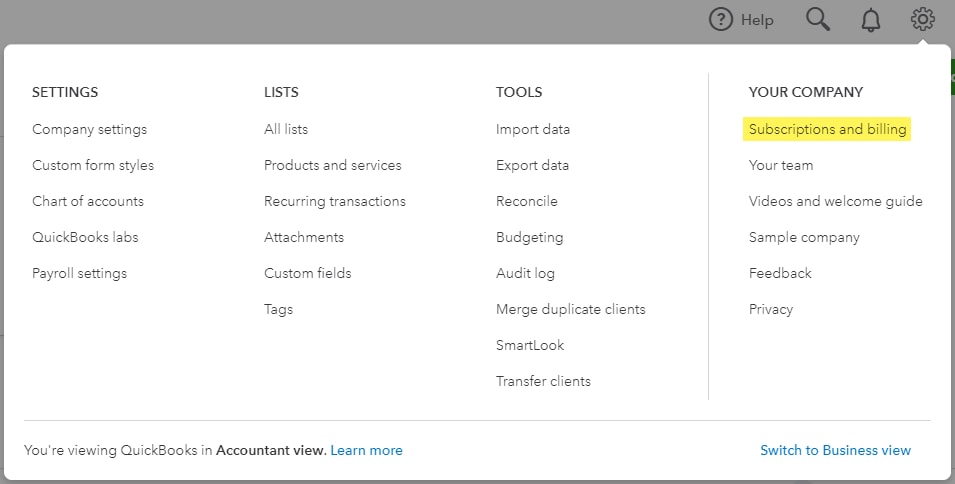
2. Under Accountant-billed subscriptions, navigate to the client and Select action under the Action column. Then, select Add Payroll.
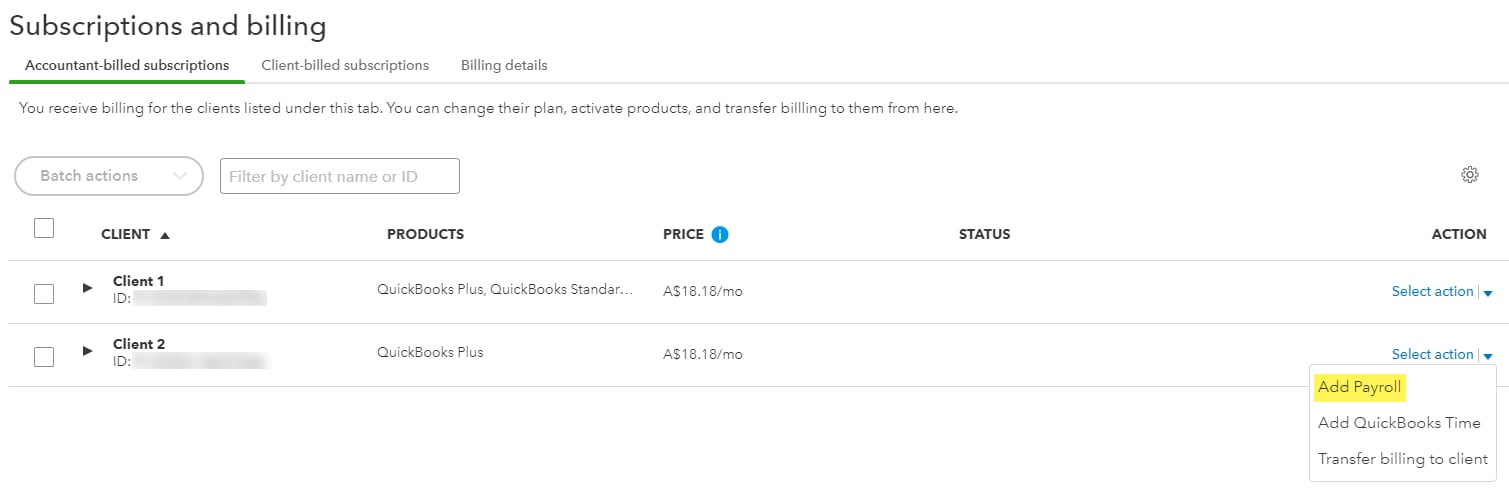
3. On the plan picker screen, choose whether you want to add QuickBooks Online Standard or Advanced Payroll. Once you've chosen what plan you want to go with, select Start.
4. You will be taken to your client's Employees tab to start filling in your client's business details.
Upgrade or Downgrade your wholesale client's payroll plan
1. Select the Gear Icon on the top-right corner of QuickBooks, then select Subscriptions and billing.
2. Under the Accountant-billed subscriptions tab, select the client to expand their subscription details, then Select action and select Upgrade or Downgrade.
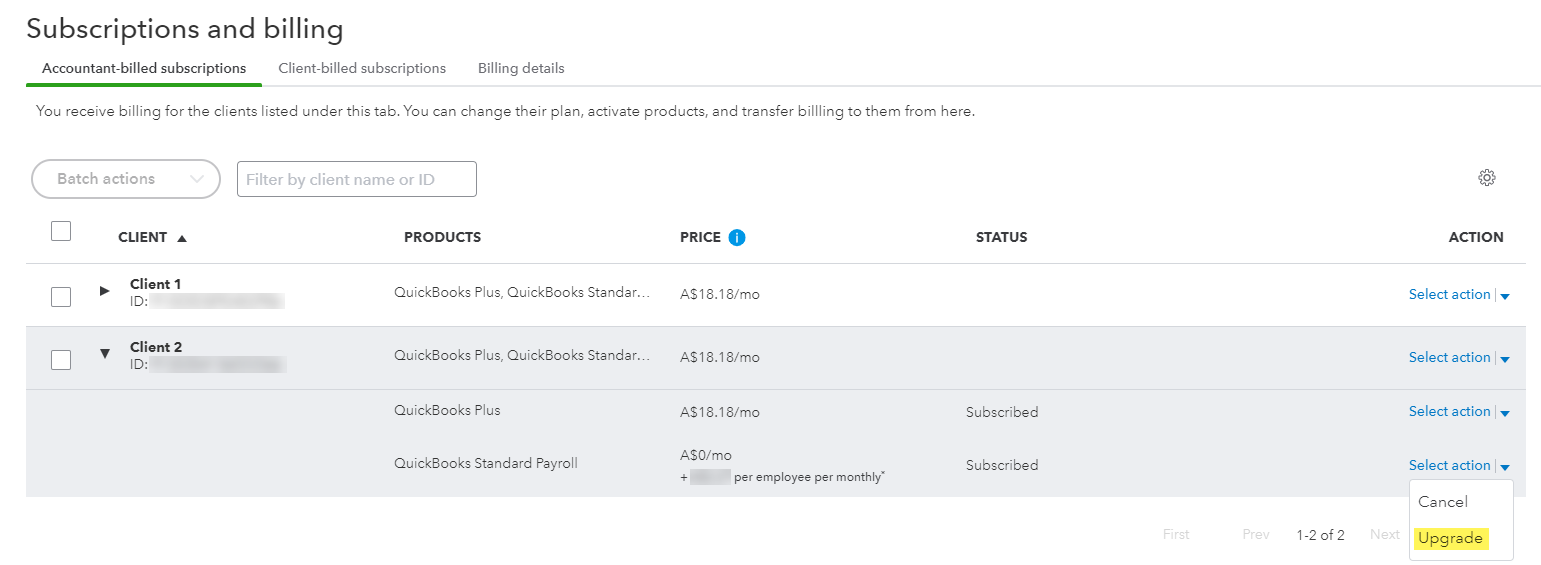
3. On the Upgrade/Downgrade screen, choose the plan you want to upgrade or downgrade to, or select Stay on plan if you don't want to make any changes.
Cancel your wholesale client's payroll plan
1. Select the Gear Icon on the top-right corner of QuickBooks, then select Subscriptions and billing.
2. Under the Accountant-billed subscriptions tab, select the client to expand their subscription details, then Select action and select Cancel.
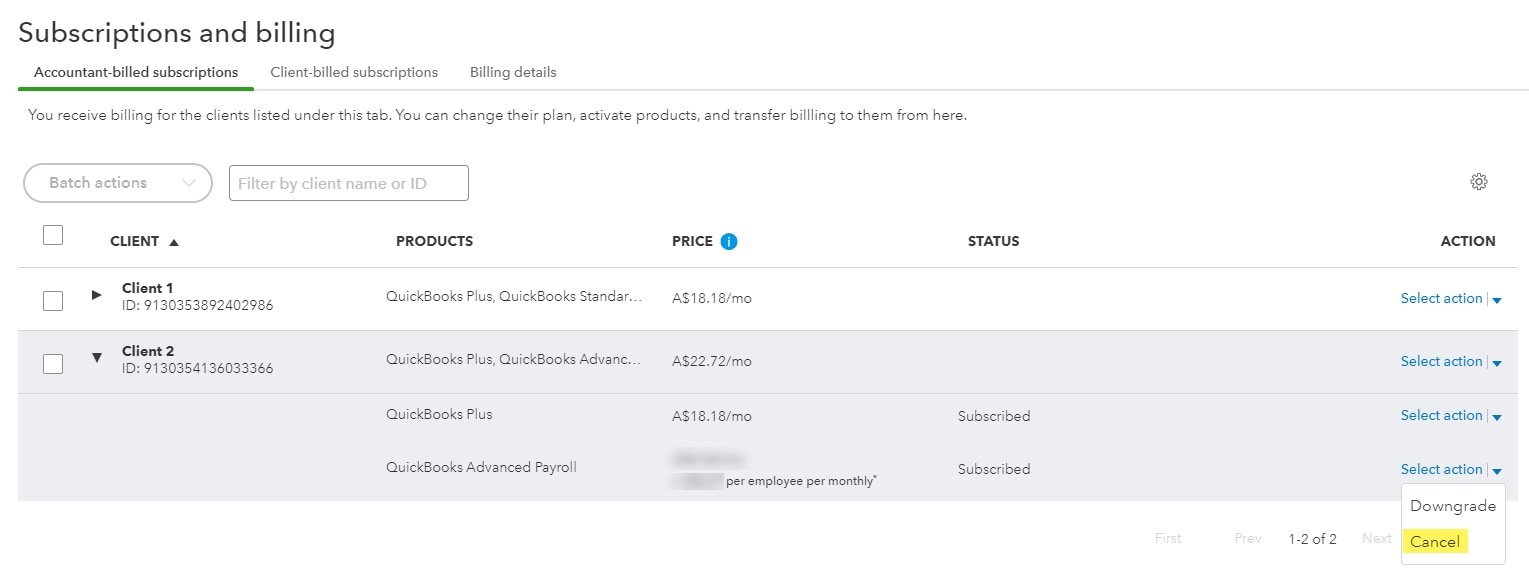
3. Make a note of the last billing period date, then select Continue to cancel.
4. Back on the Accountant-billed subscriptions tab, the Status of the client's payroll will be changed to Cancellation scheduled. You can undo the cancellation by selecting Resume under the Actions column.
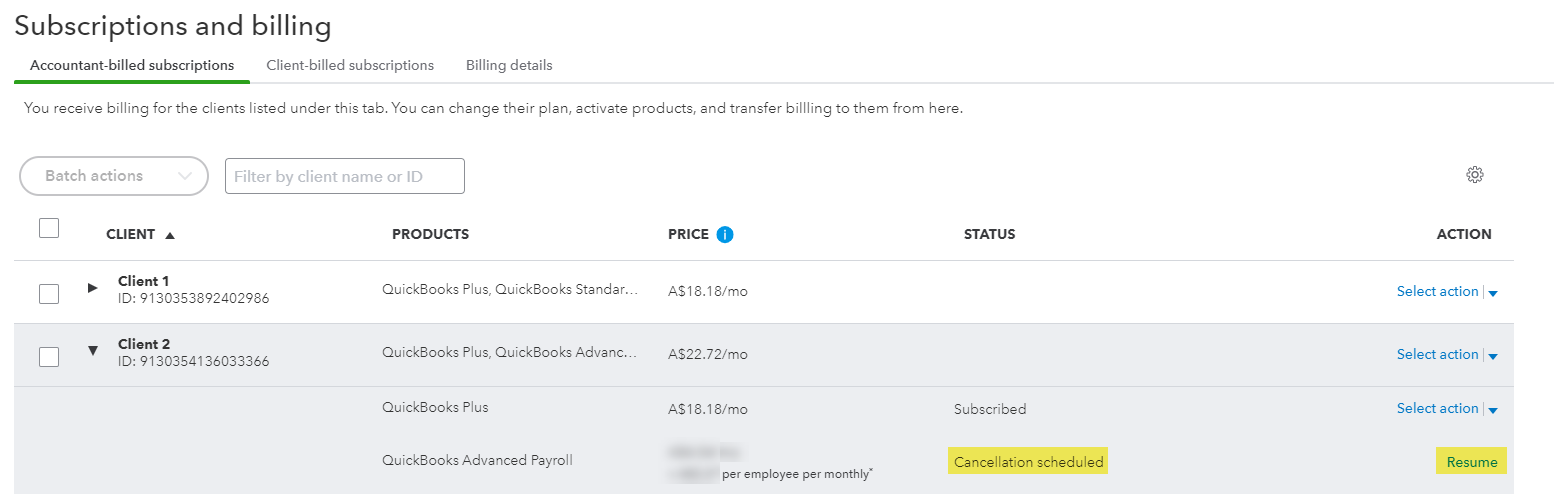
Notes:
- Only accountant users may add or modify payroll subscriptions for a wholesale discount client.
- Upgrading from Standard to Advanced Payroll may initiate a pro-rata charge based on the billing date of the month.
- Downgrading from Advanced to Standard Payroll will not refund Advanced subscription fees (which are paid in advance).
- Payroll cancellation will be scheduled to the next wholesale discount billing date of the month.
- If you cancel, you will still be billed for unique employees paid in the month on the next invoice.
More like this
- For Accountants: QuickBooks Subscription and Payroll powered by Employment Hero Price and Billing changes from 1st April 2021by QuickBooks
- Launching Employment Hero Work | FAQby QuickBooks
- The QuickBooks Payroll Rebrand | FAQby QuickBooks
- Getting started with Employment Hero Work for QuickBooks Payroll powered by Employment Heroby QuickBooks