Use SmartLook screen share with QuickBooks Support experts
by Intuit•4• Updated 3 weeks ago
Learn how to use SmartLook to share your screen when you work with QuickBooks Support.
SmartLook is a set of features that provide a more interactive support experience during a call. You can utilize the co-browse or screen share features when you're on the phone with our support team.
What is co-browse?
Co-browse allows QuickBooks support experts to view only pre-selected web browser windows on your computer and interact with the screen in real time. Their access is limited only to what’s in the web browser and only the pages you want them to see. Support experts can't open browser tabs or view anything else on your computer.
What is desktop screen share?
Screen share allows support experts to see anything you have on your desktop during the session.
Use SmartLook in QuickBooks Online and QuickBooks Online Accountant
- A screenshare session can either be initiated by a support expert, or you can select Settings
 and then under Tools, select SmartLook.
and then under Tools, select SmartLook. - In both cases, you will be presented with a brief disclaimer on what to expect throughout the session.
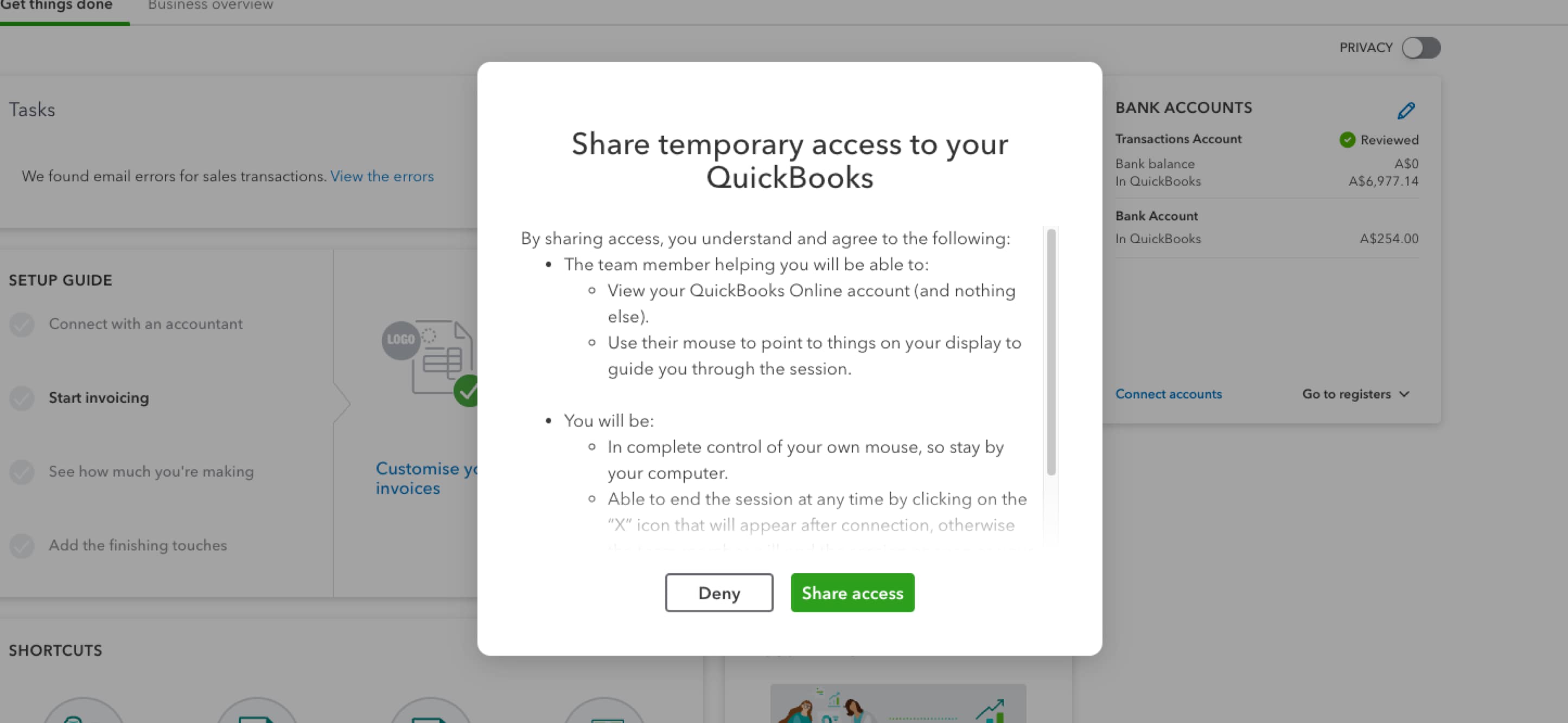
- If you agree to continue with the session, select Share access.
- If you don’t want to continue, select Deny and you can speak to the team member about your options.
- Once you’ve selected Share access, if you initiated the session, copy the number that appears.
- Share this code with the expert during the call.
The SmartLook window will appear on your screen
You retain control of the mouse.
Sign in now for personalized help
See articles customized for your product and join our large community of QuickBooks users.
More like this
- Use Glance for desktop sharing with QuickBooks Support expertsby QuickBooks•21•Updated October 07, 2024
- Accessibility features in QuickBooks Desktopby QuickBooks•2•Updated June 26, 2024
- Get help with QuickBooks products and servicesby QuickBooks•9•Updated 2 days ago
- Get help moving your data to your QuickBooks Online accountby QuickBooks•2•Updated 1 year ago