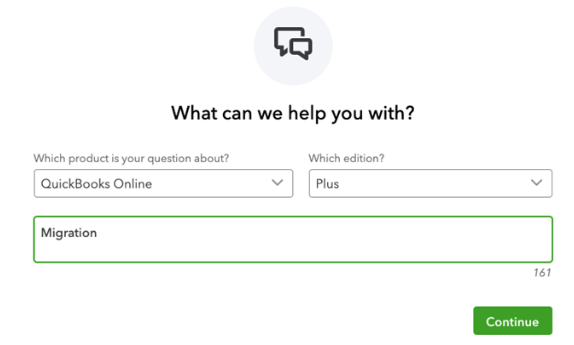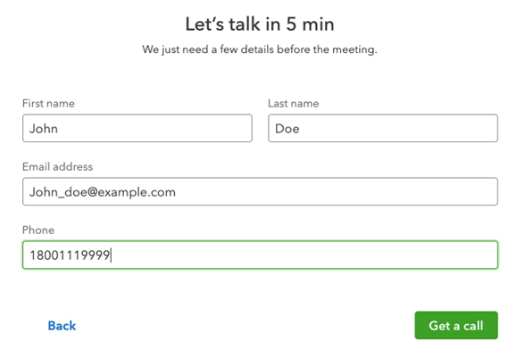Get help moving your data to your QuickBooks Online account
by Intuit•12• Updated 1 week ago
Learn how to get help with moving your data depending on whether you are:
For small business/sole proprietor customers
Small business/sole proprietor customers can receive assisted support from a knowledgeable expert to move the data from your current software into your QuickBooks Online account.
Available assistance includes:
● Guided pre-migration file preparations with a review of available migration tools
● Screen-sharing capabilities throughout the migration process
● Post-migration comparison review of your newly migrated file
● Post-migration resources for self-help
● Support with scheduling an assisted setup appointment
Follow these steps to receive a call now from a migration support specialist:
- Visit our contact support page. The contact window displays:
- Select your product (for example, QuickBooks Online Plus) from the Which product is your question about? menu.
- Select your product edition (for example, Plus) from the Which edition? menu.
- Enter “Migration” into the What’s your question? text box.
- Select Continue.
- Sign into your Intuit account with your user ID if prompted. You may be required to enter a verification code sent to your email account.
The Let’s talk in 5 min window displays.
- Enter the required contact information.
- Select Get a call.
Your appointment for assistance is booked. You’ll shortly receive a call to assist you in moving your data.
For accountants and bookkeepers
Accountants and bookkeepers can access migration experts to help move your clients from QuickBooks Desktop or a supported accounting software on your behalf.
Available assistance includes:
● No additional cost to a QuickBooks Online subscription
● Move as many clients as you’d like with full support. Training can be provided to enable you and your firm to do migrations efficiently for QuickBooks Desktop, Sage 50, and Xero.
● Pre-migration consultation
● Notification of migration completion
● Receipt of a post-migration analysis report
● Resources for post-migration self-help
Contact your account manager to schedule a call or contact us at 1-855-348-9670 (M-F, 9 AM to 5 PM ET).
More like this