Move your QuickBooks Desktop company file to QuickBooks Online
by Intuit•21• Updated a day ago
To move your data from QuickBooks Desktop to QuickBooks Online account, you first need to prepare your desktop company file. You can then migrate your data using either the tool within QuickBooks Desktop or the web-based migration tool. After the migration, you will need to complete the setup in your new QuickBooks Online company.
If you’re not sure which QuickBooks Online is right for you, check out these resources:
Note: You have 60 days from the time you create your QuickBooks Online account to move your data.
Learn more about what transfers, check out our comparison article.
What you'll need
To get started with your migration, you’ll need:
- An active QuickBooks Online account in the same country or region as your QuickBooks Desktop account.
- The latest release of QuickBooks Desktop.
- A file with under 4,000,000 targets. Check the number of targets in your company file using the F2 key or Ctrl+1. If you have more targets than that, condense your data.
- Admin access to both your Desktop company file and your QuickBooks Online account.
- A printed or saved copy of your Sales Tax Report.
- If you use online banking, categorize and reconcile all bank and credit card transactions.
- If you use QuickBooks Desktop Payroll, make sure all team member profiles are correct. Terminate or deactivate any team members who haven’t been paid this year, and wait 2-3 days after running payroll to move your data. Make sure to move your data at least a few days before your next payroll run.
- If you use QuickBooks Time, contact support for assistance in setting up your account in QuickBooks Online.
Move your QuickBooks Desktop company file to QuickBooks Online
Follow these steps to migrate your data. Migration time depends on a few things, like how complex and large your QuickBooks Desktop company file is.
- Open QuickBooks Desktop.
- Begin the export process.
Note: If you have QuickBooks Desktop 2022 or newer:- In QuickBooks Desktop Pro and Premier: Go to Company and select Export Your Company File to QuickBooks Online.
- In QuickBooks Desktop Enterprise: Press Ctrl + 1 to open the Product information window. Then press Ctrl + B + Q and select OK.
- Select Get started.
- You'll see a personalized checklist of all the tasks required to get your file ready:
- Review each task and the associated data that the tool presents.
- Take action on each item. For all the bulk-actionable tasks, you also have an option to select Complete All. This resolves multiple tasks in a single click.
- After you've addressed all the tasks on the checklist, select Continue.
- You’ll see the Let’s bring your data to QuickBooks Online screen. Select how you want to move your data:
- Bring all of your company data.
- Bring only lists and balances.
Note: This is helpful if you have a large company file and don’t want to bring over every individual transaction.
- Select Continue.
- If you have inventory, you can:
- Select Yes, track inventory using FIFO then select a start date.
- Select No, don’t move inventory. You can move your inventory manually. Any inventory you have will be listed as non-inventory items.
Note: If you use multi-currency in QuickBooks Desktop, you’ll have to select a home currency.
- Select Yes, sign me in, then select Continue to sign in with your QuickBooks Online account.
- Sign in with your user ID and password you set up for your QuickBooks Online subscription.
- You’ll see your QuickBooks Online company names and subscriptions listed. Select the company you want to move your data to.
- If you already have data that exists in your QuickBooks Online account, QuickBooks will ask if you want to replace it. Be careful, this isn’t reversible and your data will be permanently deleted. If applicable:
- Select Agree, then select Replace.
- Select Yes, go ahead and replace the data, then select Replace.
- Select Continue, then select Export. You'll see a progression bar as your data is moved over to QuickBooks Online.
Move your books to QuickBooks Online with an online tool
You can use this tool if:
- You're an accountant who doesn’t have QuickBooks Desktop and want to help your client move to QuickBooks Online.
- You don't have QuickBooks Desktop, but you have a QuickBooks Desktop company file that you want to move to QuickBooks Online.
- Your QuickBooks Desktop company file version is 2021 or later.
Note: If you’re using a file from 2010 or earlier, follow these steps to run QuickBooks File Doctor.
Step 1: Open the online tool
- Select the link for your QuickBooks version:
- Select Get started, then sign in with your Intuit Account.
Step 2: Upload your company file
Follow these steps to upload your company file.
- Select Select File, then browse to the supported QuickBooks Desktop company file you want to move.
Note: You can only upload one file at a time.
- Select Open to upload the file or drag and drop your QuickBooks Desktop company file to upload it.
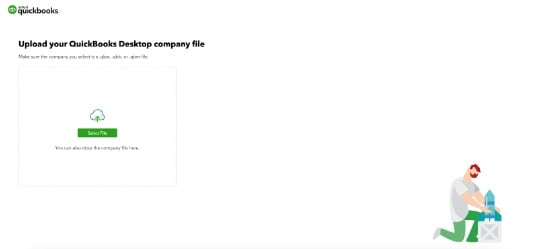
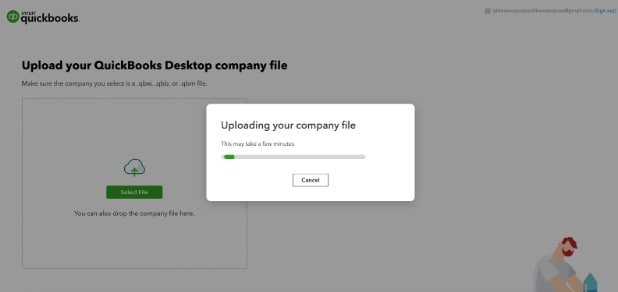
- Once your file is uploaded, we’ll auto-update it to the latest version of QuickBooks Desktop.
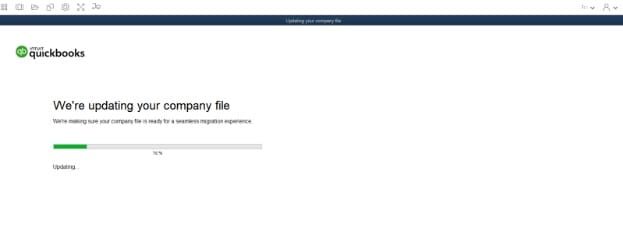
- Next, you'll see an option to move to QuickBooks Online.
- Follow the on-screen instructions to guide you through the move to QuickBooks Online.
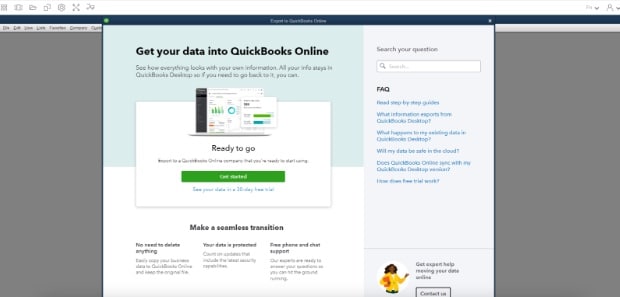
Note: If your books fail to update to QuickBooks Desktop or move to QuickBooks Online, contact customer support.
To learn more about your Home Dashboard click here.
Next steps
Follow this list of what to set up in your new QuickBooks Online company.
- Get started with QuickBooks Online and Get started and adjust settings after you sign up for QuickBooks Online.
- Connect your bank or credit card account.
- Create and send invoices to your customer.
Note: If you track sales tax, set up location-based sales tax in QuickBooks first. - Track your bills and learn how to pay them in QuickBooks.
- If you use payroll, check our article Get started with QuickBooks Online Payroll to help you set up and run your payroll in QuickBooks Online.
Related articles
More like this
- Move your company files to another computerby QuickBooks
- How to set up QuickBooks Desktop to work from homeby QuickBooks
- Move or reinstall QuickBooks Desktop to another computerby QuickBooks
- Can't open company file in QuickBooks Desktopby QuickBooks