Using Intuit's NOVA government ID request process
by Intuit•35• Updated 8 months ago
To protect you, Intuit created an electronic identification process called NOVA. Users applying for a Payroll Direct Deposit or Payments account securely upload a photo and copies of their identification through NOVA.
- Scan your QR code. You would've received this in an email from Intuit asking to upload your identification.

- Upload the front and back of your photo ID as well as a personal photo (does not need to be professional-grade and can be a "selfie"). Instructions on screen will guide you to upload.
- Acceptable ID includes: Passports, drivers' licenses, and government photo cards.
- You will receive a notification on the screen when the upload is complete.
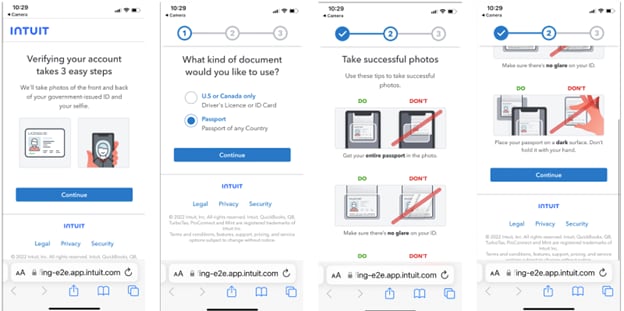
More like this
- What you need to know about FINTRACby QuickBooks
- Provide Payments account documentsby QuickBooks
- Important reminders when applying for Quickbooks Payments/Merchant Servicesby QuickBooks
- Register QuickBooks Desktop using your Intuit accountby QuickBooks