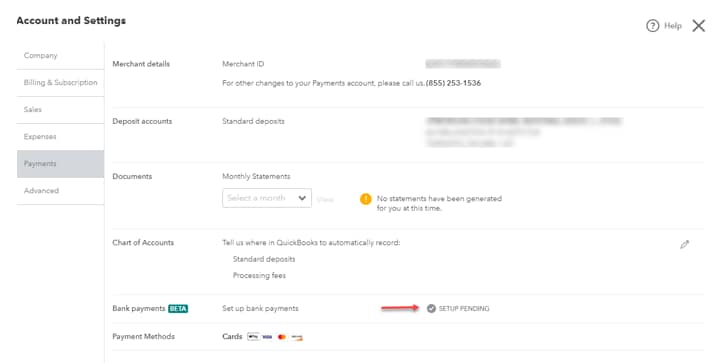Review your bank payments Merchant Application status
by Intuit•1• Updated 8 months ago
Have you applied for bank payments? That’s great! Here's how to check the status of your request.
- Log into your QuickBooks Online account.
- Click the gear icon.
- Select Account and Settings.
- Select the Payments tab in the left-side menu.
Your request status is displayed in the bank payments field.
Status changes are also communicated to you via email as updates occur:
| Status | Key Messages | Timing |
| Initial Setup | Thanks for setting up your deposit account for bank payments. We need one to two business days to set up your deposit account. When it’s ready, you’ll get a confirmation email from us. | Immediately upon applying |
| Setup Pending | Setup of your Deposit account for bank payments still pending. We’ll email you within one to two business days when your account setup is confirmed. | 1-2 business days |
| Approved | Setup for bank payments is complete. You’ll now get paid in three to four business days for payments made using bank payments, depending on your bank. | 1-3 business days |
| Denied | We weren’t able to set up your deposit account for bank payments. | Generally 1-3 business days |
Money movement services are provided by Intuit Canada Payments Inc.
More like this
- Important reminders when applying for Quickbooks Payments/Merchant Servicesby QuickBooks
- Why are my funds on hold?by QuickBooks
- QuickBooks Online Payments overview introductionby QuickBooks
- Troubleshooting QuickBooks Payments issuesby QuickBooks