How to import and export ProFile returns into and out of Pro Tax
by Intuit•1• Updated 4 months ago
Learn how to conveniently import your ProFile returns to QuickBooks Online Accountant Pro Tax.
Note: This process is not for carrying forward the return to the next year. It is for importing to the same tax year for return. To read about carrying forward in Pro Tax, see this article.
Import from ProFile to Pro Tax
- In QuickBooks Online Accountant, go to Pro Tax in the left navigation pane and then select the module you wish to import.
- Under Import returns select Import returns from ProFile (note you can select up to 50 returns).
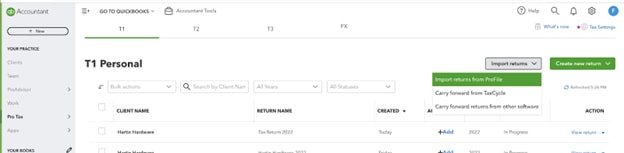
- You can click and drag returns or select Browse for returns.
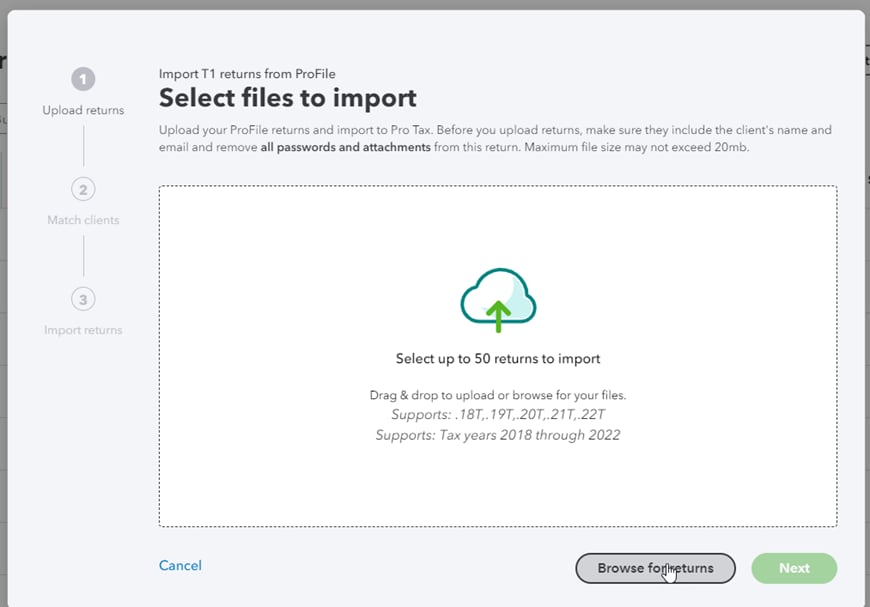
- After adding returns, select Next.
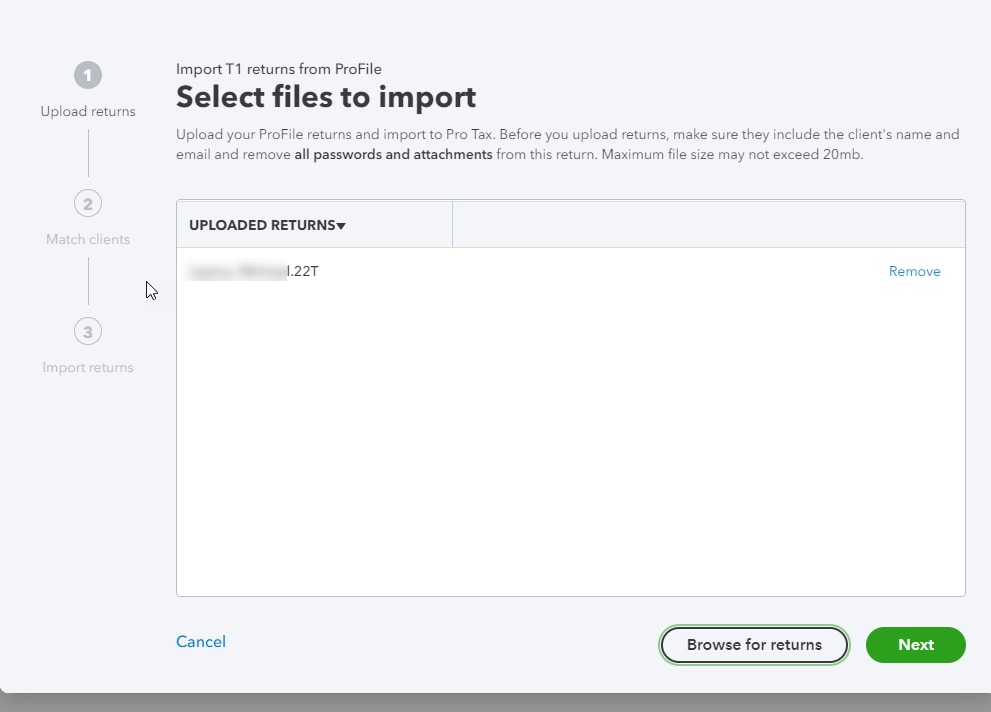
- Select a client or add a new client. After that select Next and your client is now in Pro Tax.
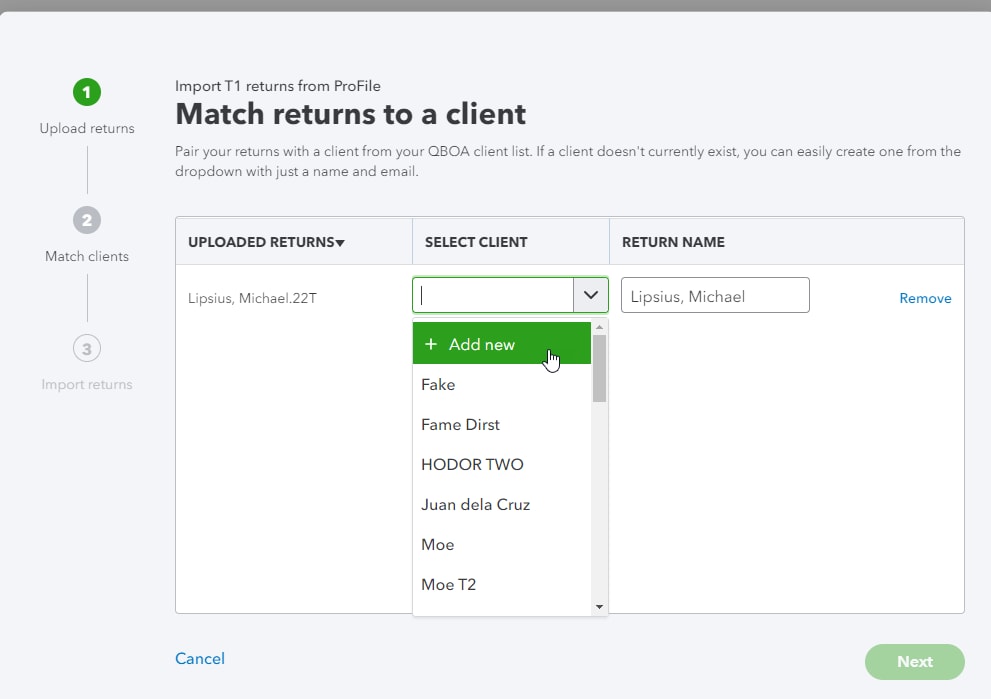
Export a Pro Tax return into ProFile
In some cases it will be necessary to export the return and review it on the desktop product ProFile.
Note: This does not carry forward the return to the next year. Rather, it will export to the same tax year for return.
To export to ProFile:
- Open the T1, T2, T3 or FX return.
- Select the Return actions button.
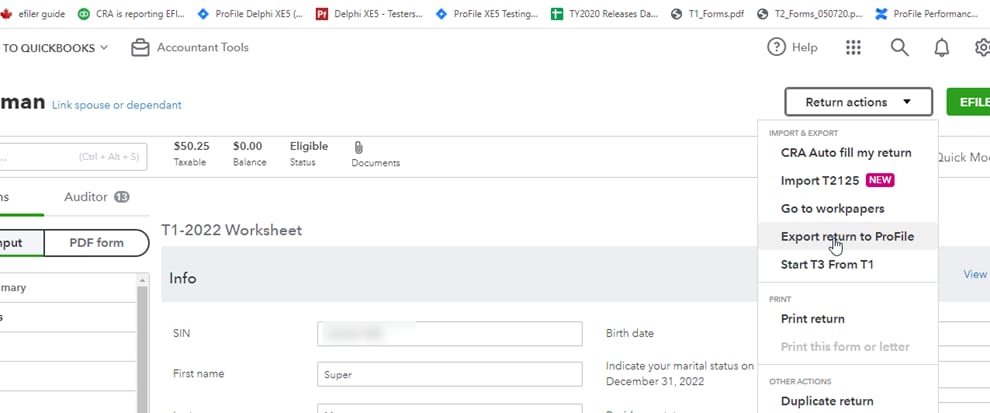
More like this
- QuickBooks Online Accountant Pro Tax Billing FAQby QuickBooks
- Export returns from Pro Tax to ProFileby QuickBooks
- Using the Pro Tax QuickBar search boxby QuickBooks
- Printing barcodes for T1 in Pro Taxby QuickBooks