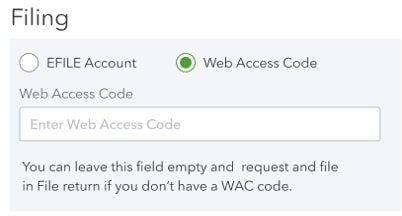QuickBooks Online Accountant Pro Tax Web Access Code filing for T2 returns
by Intuit•2• Updated 1 week ago
Want to to file your own taxes with Pro Tax? Now you can with Web Access Code (WAC) filing.
What is a Web Access Code?
A WAC is a personalized code that can be used to file T2 corporate tax returns in Pro Tax. You can use your WAC instead of an EFILE account. This is great for companies that are trying out Pro Tax or want to file a return for their own company.
Through Pro Tax, we will pull in your Web Access Code from the CRA and attach it to the return.
Using a Web Access Code for filing
Note: You can check the status of your filing from the T2 tab in Pro Tax.
- In your QBOA file, browse to the Pro Tax menu.
- Select T2.
- Start or open a T2 filing.
- Select the option Web Access Code under the Filing section:
- Enter your WAC in the Web Access Code field. If you don’t have one, leave this field blank, and we’ll create it from the CRA and add it to your T2 return.
- Select File return.
- Select WAC Request and file. A request will pop up for you to confirm.
- Update the incorporation date (if applicable).
- Select Request and file. A confirmation message will display on the page.
More like this
- File a return in Pro Taxby QuickBooks
- Accountant T2 corporate tax returns in QuickBooks Online Accountantby QuickBooks
- Pro Tax frequently asked questionsby QuickBooks
- Pro Tax release notesby QuickBooks