Export returns from Pro Tax to ProFile
by Intuit• Updated 4 months ago
The following will guide you through the process of how to export a tax return from Pro Tax in QuickBooks Online Accountant to ProFile.
- Open the return in QuickBooks Online Accountant Pro Tax
- Select 'Return actions" tab
- Select Export return to ProFile
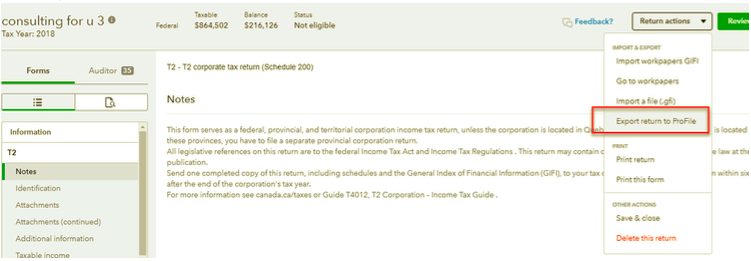
- The file will save in your default download folder
- You must have ProFile installed in order to open the downloaded file. Click here if you wish to download ProFile to your PC.
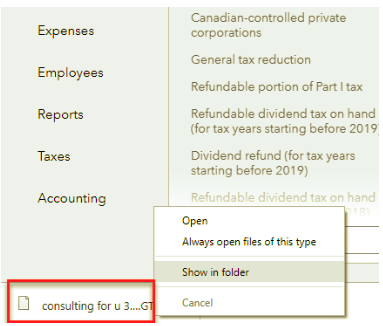
Sign in now for personalized help
See articles customized for your product and join our large community of QuickBooks users.
More like this
- How to import and export ProFile returns into and out of Pro Taxby QuickBooks
- QuickBooks Online Accountant Pro Tax Billing FAQby QuickBooks
- Start a new return in Pro Taxby QuickBooks
- Using the Pro Tax QuickBar search boxby QuickBooks