Add Calendar Events to Mailchimp
by Intuit•7• Updated 1 year ago
If you’ve switched to our new email builder, some of the steps in this article may not apply. To learn how to use the new builder, check out Design an Email with the New Builder.
You can use Mailchimp to keep your audience informed with activities and events that are important to them. Use the editor toolbar in a Text, Image or Button content block to create links to calendar events in your marketing email.
In this article, you’ll learn how to add a calendar event link to your marketing email.
Before you start
Here are some things to know before you begin this process.
- This article explains how to add calendar invites using Google Calendar and Outlook. Each platform requires an account to create the calendar event.
- We support http, and https protocols that you can use to create links within a campaign.
- We support ICS (iCalendar) files.
Locate event link in Google Calendar
To add a calendar event link to your marketing email using Google Calendar, follow these steps.
- Click on the event in your Google calendar and select Edit event.

- Click the three vertical dots and select Publish Event.
- Copy the URL found in the Link to Event field.
Locate event link in Outlook
To add a calendar event link to your marketing email using Outlook, follow these steps.
- Click on the Settings gear icon.

- Click View all Outlook settings.
- Click Calendar.
- Click Shared Calendars.
- Under Publish a calendar, copy the URL found in the Can view all details section.
Create a calendar event link
To add a web address link to your campaign, follow these steps.
- In the Content section of the campaign builder, click Edit Design.
- On the Design step, click a Text content block to edit it.
- Insert the event URL you copied from your calendar to link to and highlight it.
- Click the link icon in the toolbar.

- In the Insert or Edit Link pop-up modal, click the drop-down menu and choose Web address.
- Enter the click-through link in the Web address (URL) field.
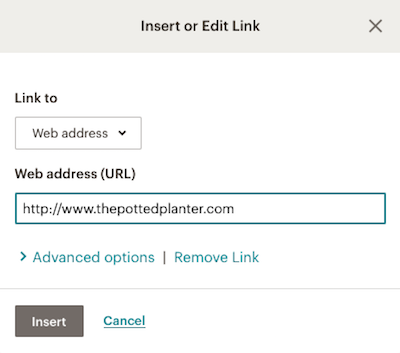
- Click Insert.
The editor also supports keyboard shortcuts to add links. Highlight the text you want to link and use CMD+K or CMD+L if you’re using a Mac or CTRL+K or CTRL+L for PC users. These shortcuts will open the Insert or Edit Link pop-up modal.
Next steps
If you use Calendly to manage event invitees, our Calendly integration lets you sync those invitees with your Mailchimp audience.
If you’re designing an email with the new builder, consider using the AddEvent Calendar Links integration to add events to your marketing emails. The AddEvent Calendar Links integration uses the Apps content block in the new email builder.
More like this
- Connect or Disconnect AddEvent Calendar Linksby QuickBooks
- Invoice with Google Calendar FAQsby QuickBooks
- About Campaign Managerby QuickBooks
- Connect or Disconnect Calendlyby QuickBooks