If you see these errors when you update payroll, pay your taxes, or open state or federal forms:
- The file you specified cannot be opened, or
- The file exists
We're here to help get your payroll back on track. Here are a few ways to fix these errors.
Solution 1. Run as Administrator
- Open the Windows Start menu.
- Type “QuickBooks” into the search.
- You should see your results listed in the Search window.
- Right-click on the QuickBooks version and year you wish to open.
- Select Run as administrator.
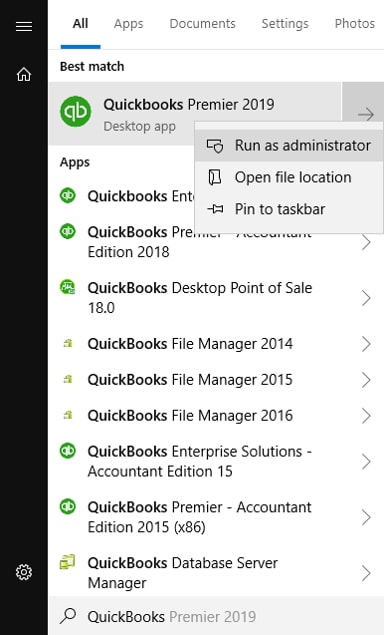
- Run the payroll update.
- Once complete, close QuickBooks and open it normally (not running as admin).
If you still see an error, move on to Solution 2.
Solution 2: Update Windows Permissions
- Open the Windows Start menu.
- Type "File Explorer" into the search and open File Explorer.
- Find your QuickBooks program file. It should look like this:
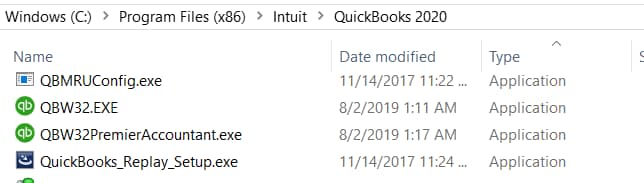
Processor Type File Path for QBW32.EXE 32-bit C:\program files\intuit\quickbooks (year) 64-bit C:\program files x86\intuit\quickbooks (year) - Right-click your QuickBooks program (QBW32.EXE) file and select Properties.
- Select Security and then Edit.
- Select Add. In the window, type in "Everyone" and then select OK.
- In the Security window, select the checkbox for Full control and then select OK.
- Select Add again. In the window, type in "Users" and then select OK.
- In the Security window, select the checkbox for Full control and then select OK.
- When you're ready, select Apply and then select OK to close your settings.