QuickBooks keeps asking me to sign in to my payments account
by Intuit• Updated 1 year ago
Learn why QuickBooks prompts you to sign in to you payments account.
Each time you open the Merchant Services Center within QuickBooks, you’ll be asked to sign in. You can change the preferences to either automatically connect or prompt you for a password each time you open Merchant Services.
Here’s how to change this setting:
- Open your QuickBooks company.
- Go to Edit and select Preferences.
- Select Service Connection.
- Select Company Preferences.
- Select how you want to connect:
- Automatically connect or
- Always ask for a password.
- Select OK to save the settings.
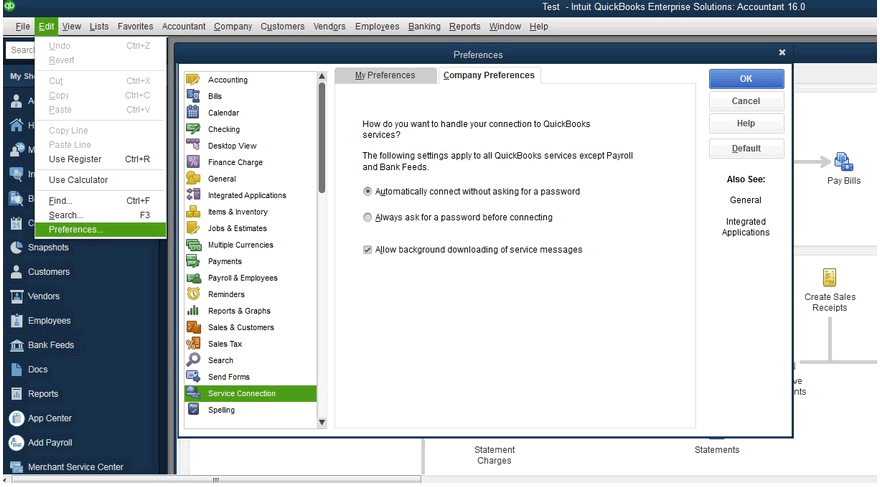
More like this
- How to access QuickBooks Desktop files with One Intuit Accountby QuickBooks
- Troubleshoot 2-Factor Authenticationby QuickBooks
- Should I keep my receipts?by QuickBooks
- QuickBooks Desktop e-commerce integration powered by Webgilityby QuickBooks