Upgrade Internet Explorer to open QuickBooks Desktop
by Intuit•1• Updated 1 month ago
Learn what to do if you see error messages about upgrading Internet Explorer in QuickBooks Desktop.
If you’re using an older version of Internet Explorer, you may get a message in QuickBooks Desktop about updating to the newest version.
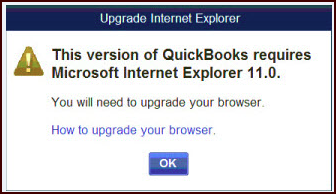
How to upgrade Internet Explorer
- Close QuickBooks Desktop.
- Follow the steps for your Windows operating system to upgrade to Internet Explorer 11.
- Reopen QuickBooks Desktop.
Frequently Asked Questions
More like this