How to fix an "unexpected result code from server" error
by Intuit•7• Updated 1 week ago
Learn how to fix an "unexpected result code from server" error message when exporting from QuickBooks Online to QuickBooks Desktop.
Did you receive the following error message while exporting data from QuickBooks Online to QuickBooks Desktop? If so we'll help you troubleshoot the issue.
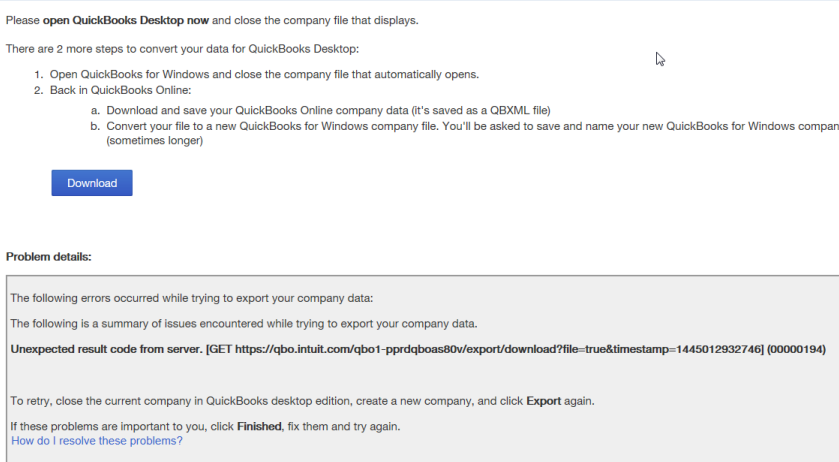
Why am I seeing this error?
This error message is happening because:
- An old file was requested from theQuickBooks Online server.
- You began the export process and it generated a file (.qbxml) that you see after clicking "Download." (Note: The qbxml file lasts on our servers for around 30 days.)
- You attempted to download the file after the expiration date.
Fix the issue
You can fix the issue by:
- Requesting a new qbxml file from QuickBooks Online. Simply go through the export process again.
- Making sure you select "Start Over" instead of "Continue to Download." This way a new file can be requested.
More like this
- Fix issues in Fixed Asset Manager (FAM)by QuickBooks
- Fix error codes 00000 XXXXX in payroll setupby QuickBooks
- < p > H o w t o f i x E r r o r H 2 0 2 a n d H 5 0 5 < / p > < p > F i x E r r o r H 2 0 2 a n d H 5 0 5 i n Q u i c k B o o k s D e s k t o p < / p >by QuickBooks
- How to fix Error 6000,-83by QuickBooks