Error 193:0xc1 Windows could not start the QuickBooksDBXX service on Local Computer
by Intuit• Updated 1 year ago
If you encounter this error when opening or using QuickBooks Desktop in multi-user, or when starting QuickBooks Database Server Manager, we recommend performing the solutions below in the order shown.
Services: Windows could not start the QuickBooksDBXX service on Local Computer.
Error 193:0xc1
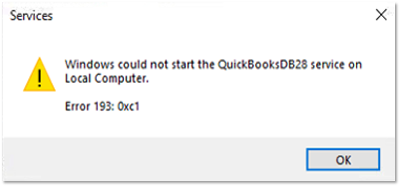
The following troubleshooting steps are for Windows operating system, which is not an Intuit product. If you are not comfortable doing these steps on your own, Intuit recommends you consult with your computer's manufacturer or an IT professional. |
Solution 1: Windows 10 / Server 2016 version 1803 Update
Please visit Microsoft KB4100403 and KB4338548 for information on how to resolve this error.
KB4338548 has a link to the Microsoft Update Catalog. From there, choose the appropriate Microsoft update. If you are uncomfortable doing this, please consult with an IT professional.
More like this
- The QuickBooksDBXX service on Local Computer started and then stoppedby QuickBooks
- < p > H o w t o f i x E r r o r H 2 0 2 a n d H 5 0 5 < / p > < p > F i x E r r o r H 2 0 2 a n d H 5 0 5 i n Q u i c k B o o k s D e s k t o p < / p >by QuickBooks
- Repair your QuickBooks Desktop for Windowsby QuickBooks
- Resolve Error 1606: Could not access network locationby QuickBooks