Fix there is not enough space on QuickBooks Desktop
by Intuit• Updated 1 year ago
Learn what to do if you see errors or messages about not enough disk space on your hard drive.
You might see the following messages about more hard drive space in QuickBooks Desktop:
- There is not enough space on drive C:\ to extract this package
- Free some hard drive space. QuickBooks is running slowly
- Error: There is not enough free space
If you see one of these messages, don't worry. Just make some space on your computer.
Step 1: Check your hard drive
Before you make any changes, check how much free space you have. QuickBooks needs at least 1 GB of space to run the install process and 2.5 GB to work at peak performance.
- Select the Windows Start menu.
- Enter File Explorer into the search and open File Explorer.
- Select My Computer from the navigation bar. This is sometimes called This PC.
- Right-click the icon for your hard drive. This is usually Windows (C:).
- Select Properties. You'll see how much free space you have.
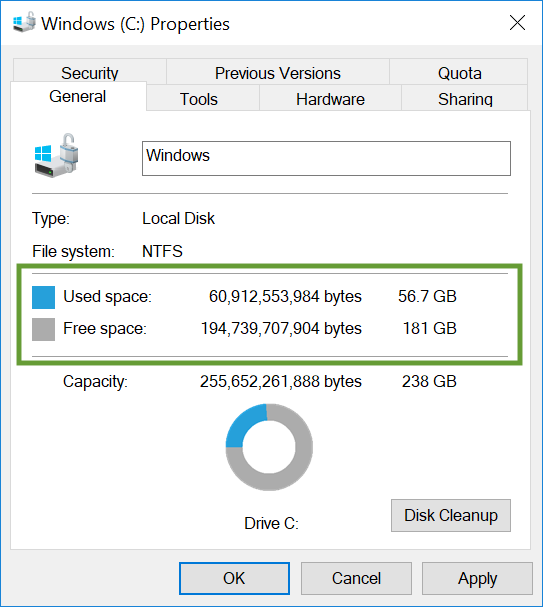
| Note: If you have enough space, something else on your computer might be the issue. Restart your computer and try again. |
Step 2: Make space on your hard drive
Use any of the following solutions to free up hard drive space. Once you have enough space, you can go back to your original task. Remember, it's best to have at least 2.5 GB free for QuickBooks to run optimally.
If you need some more help, Microsoft has several more suggestions for how to free up hard drive space.
More like this
- Fix Error: Out of disk spaceby QuickBooks
- Unable to back up with Intuit Data Protectby QuickBooks
- Fix error codes 00000 XXXXX in payroll setupby QuickBooks
- QuickBooks Desktop won't openby QuickBooks