Void an eCheck transaction
by Intuit•1• Updated 2 months ago
Learn how to void an eCheck transaction in Merchant Service Center.
If you didn't mean to continue an eCheck transaction, here's how you can void it.
Note:
|
Option 1: Select Void immediately after the transaction is processed
Option 2: Search for the transaction
Use the transaction search or check transaction in the Merchant Service Center.
Transaction Search
- Sign in to the Merchant Service Center.
- Select Transactions.
- Find and select Detail view of the transaction.
- Select Void.Note: You can't void the transaction, if the link is not available.
Check Transactions
- Sign in to the Merchant Service Center.
- From the Processing Tools, select Void an eCheck.
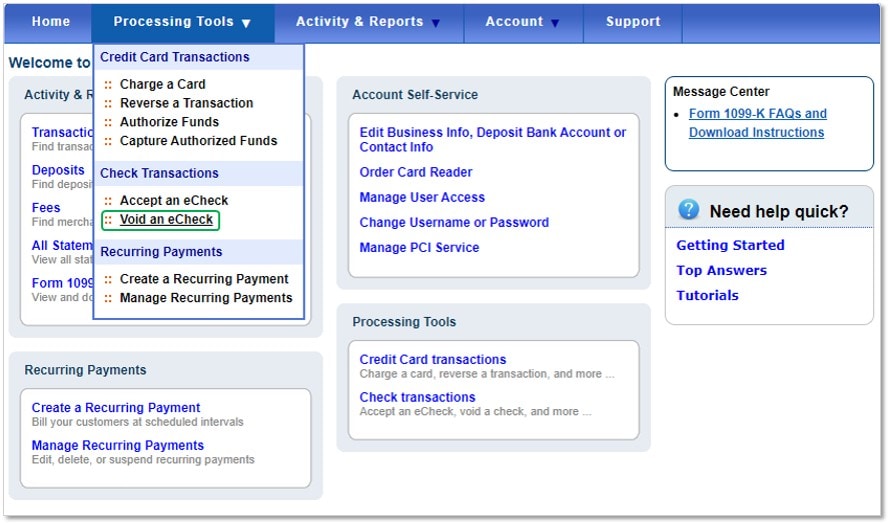
- Select the appropriate eCheck(s) to void.
- Select Submit to complete the process.Note: You can't void the transaction if it isn't available.
More like this