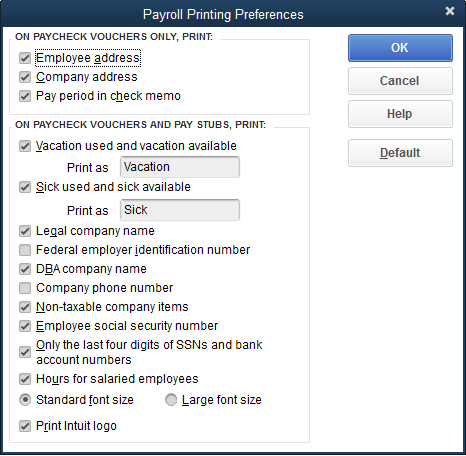Customize paychecks and pay stubs in QuickBooks Desktop Payroll
by Intuit•9• Updated 1 year ago
Learn how to make your paycheck and pay stub to look the way you want it to.
Want to customize your paychecks and pay stubs? QuickBooks Desktop lets you customize the info that displays and prints on a paycheck voucher or pay stub. You can also set up your preferred fonts for paychecks before you print them.
More like this