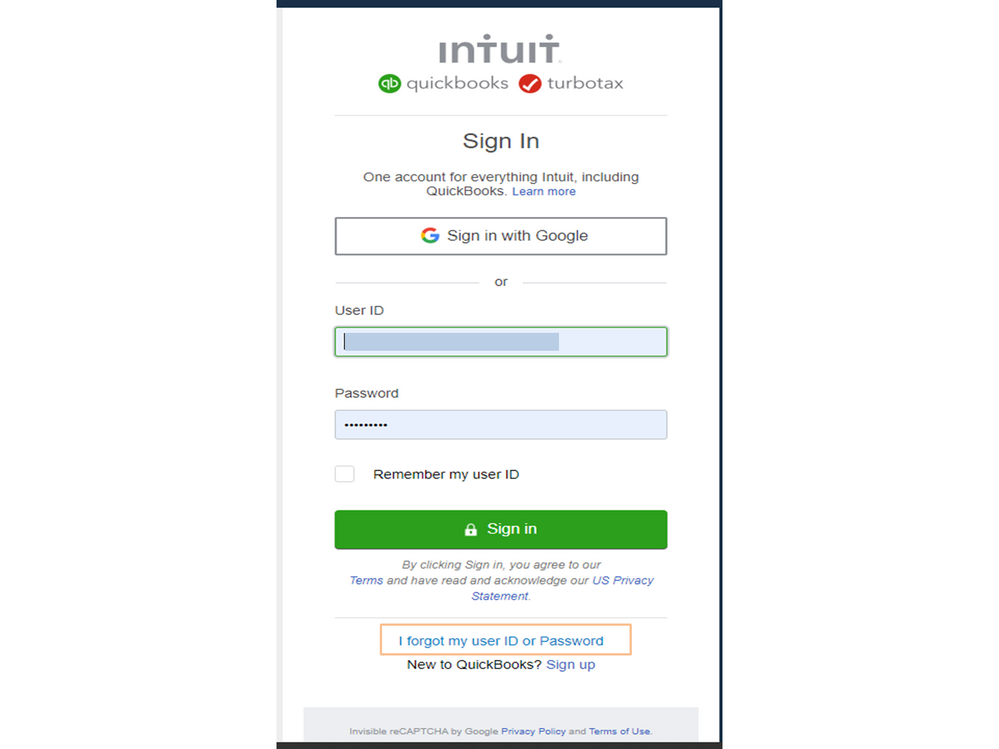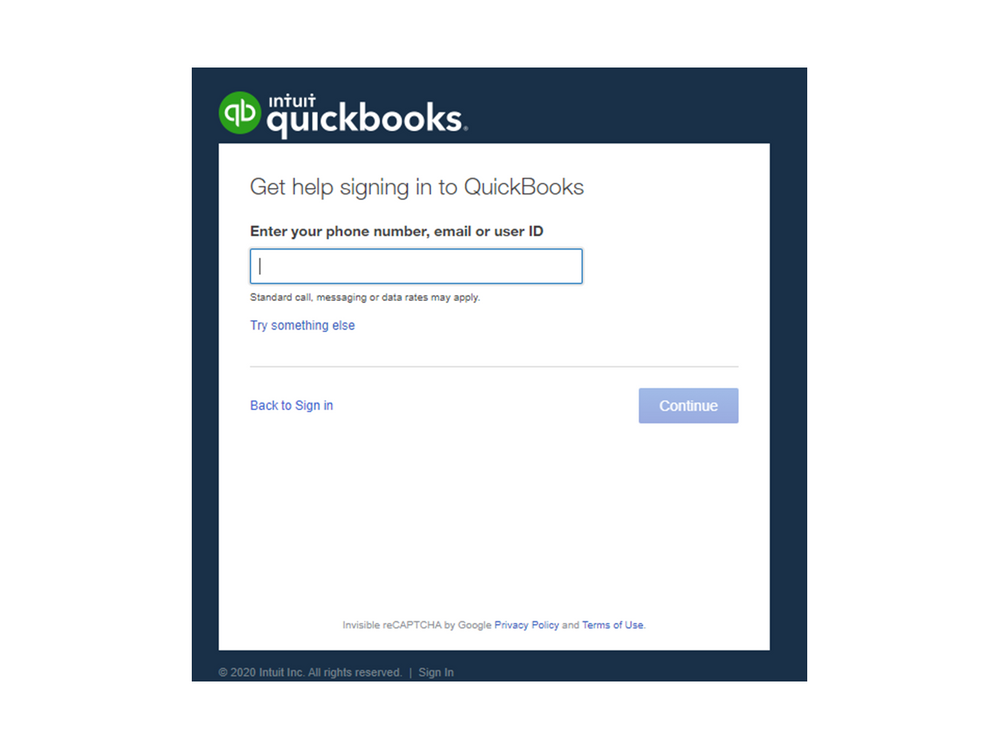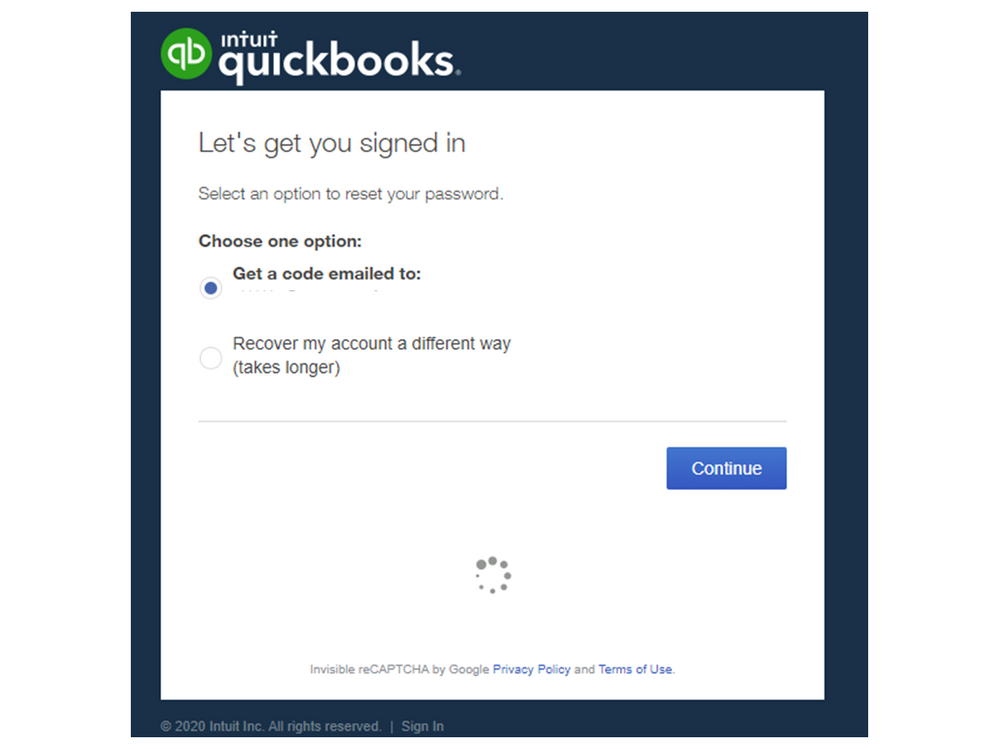- Mark as New
- Bookmark
- Subscribe
- Permalink
- Report Inappropriate Content
Account management
Thanks for reaching out to the Community, rickmanlandtha.
May I know the specific issue you experience when logging into your account? Any additional information can help me provide a timely resolution.
In the meantime, let’s perform some basic troubleshooting so you can sign in to your account. If you forgot the User ID, allow me to assist you with how to recover it. It will only take a couple of minutes to accomplish this action.
- On the Sign In page, tap the link for I forgot my user ID or Password.
- This will take you to the Get help signing in to QuickBooks window.
- From there key in your phone number or email address in the field box and click Continue.
- Choose how you want to reset your login information: Get a code emailed to or Recover my account a different way.
- Hit the Continue button.
- If you used your email address to verify the account, you’ll receive an email with your user ID.
For resetting the password, follow the same procedure I laid out above. After performing the steps, you'll receive an email with a password reset link, and it’s active for 24 hours.
However, if you’re experiencing a different issue, check out the Get help if you can't sign in to your account guide. The troubleshooting is scenario-based, so I suggest following the steps that fit your situation. With these steps, you can correct your payroll and login to the account in no time.
I'm also adding a great resource to help resolve unexpected issues when using QBO. It contains some links about clearing the browser's cache and adding Intuit as a trusted site: Troubleshooting browser problems.
Reach out to me if you need assistance performing the troubleshooting. I’ll be more than happy to help. Have a great rest of the day.