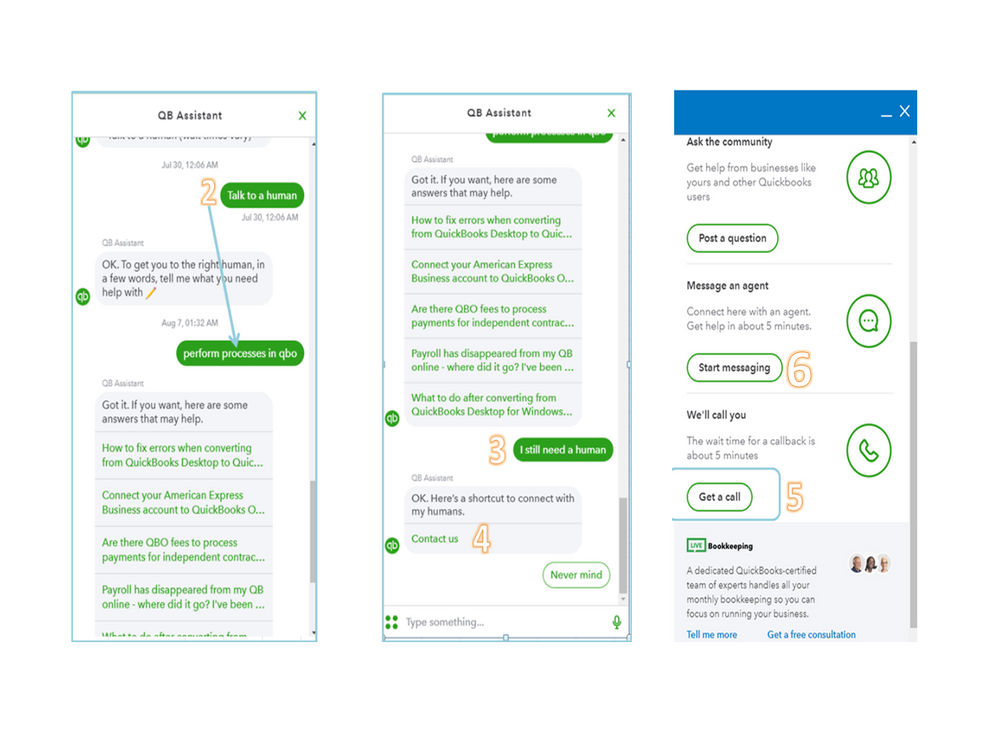- Mark as New
- Bookmark
- Subscribe
- Permalink
- Report Inappropriate Content
Account management
Thanks for following this thread, rjones01.
I appreciate for sharing with us the result of the troubleshooting steps. Let’s try performing another one to move past the issue.
When you visit a website, the browser stores information, files, downloads, etc. These old files can cause some display or access problems. I suggest clearing the cache because it helps applications run better on your computer.
If you’ve already tried this one, I recommend you get in touch with our Payroll Support Team for further assistance. One of our specialists will collect personal information to open an account. They also have tools to determine why the worker is getting an error when resetting the password.
- Click on the Help icon at the top to open the QB Assistant window.
- From there, tap the Talk to a human menu and enter the issue/topic.
- Next, click the I still need a human button to display the QB Assistant pop-up.
- Click the Contact us link and follow the on-screen instructions to complete the process.
- Once done, one of our phone specialists will contact you based on the time entered in the Get a Call window.
- For real-time assistance, select the Start messaging feature.
I don’t want to leave you empty-handed, so I’m adding links that contain answers to frequently asked questions and other tasks you can do in QuickBooks Workforce.
- Invite employees to see pay stubs and W-2s online
- View your paychecks and W-2s online in QuickBooks Workforce
Click the Reply button if you need assistance performing any payroll tasks. I’m more than happy to help you. Have a great day ahead.